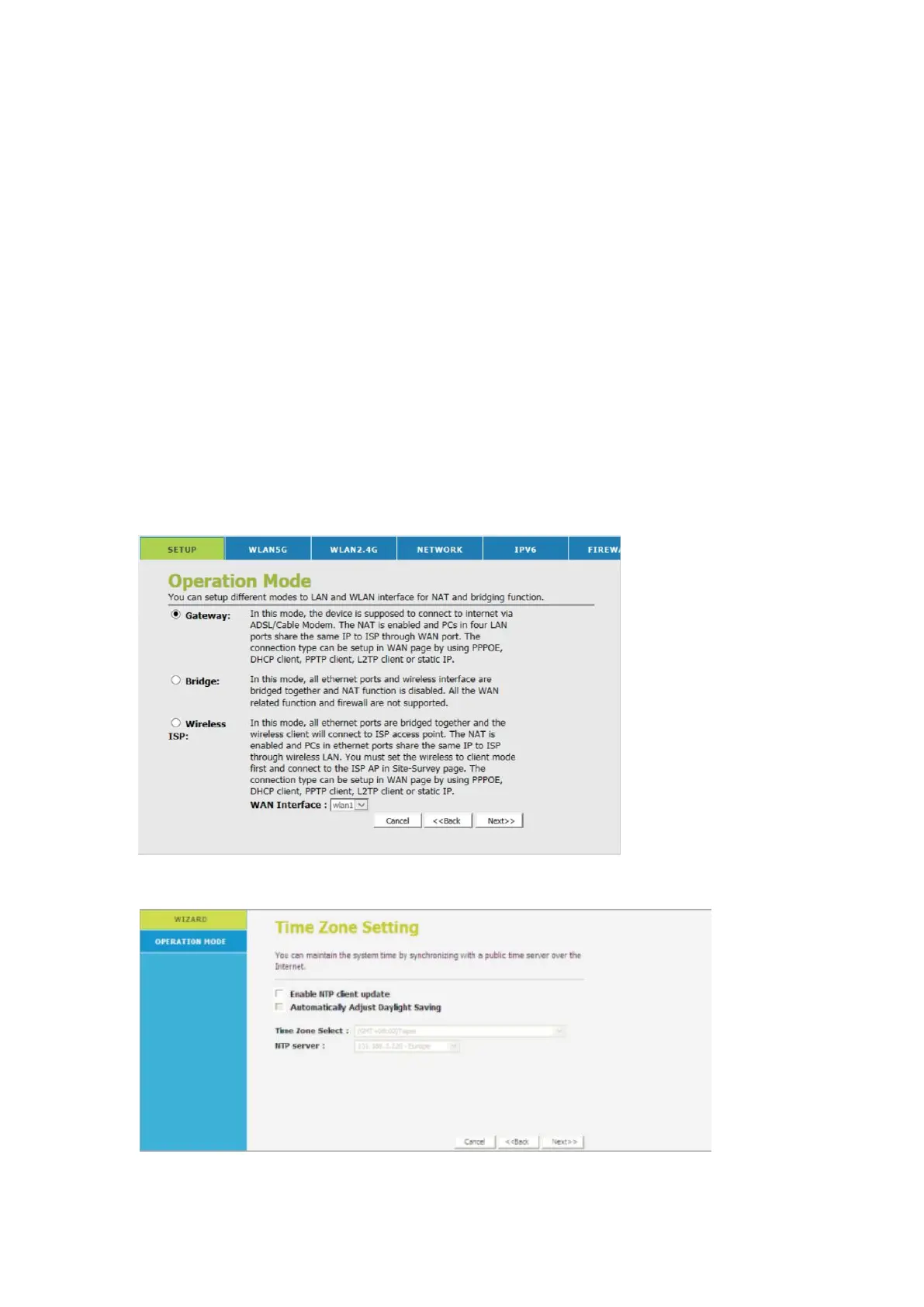4.Router Setting
This chapter introduces how to configure the basic functions of your router so that
you can surf the Internet.
4.1 Open the browser,input and connect :http://192.168.1.1 , input user name
“admin”and password “admin”,Click “Next”.
Note: If the above screen does not prompt, it means that your web-browser has
been set to using a proxy. Go to Tools menu-Internet Options-Connections-LAN
Settings, in the screen that appears, cancel the Using Proxy checkbox, and click
OK to finish it.
4.2 Setup Operation Mode
The device support various operation modes,which allows you to use different
interfaces for NAT and bridging.Select proper operation mode accordance to your
network topology.Default Gateway Mode.Click“Next”.
4.3 Setup Time Zone.Click“Next”.
