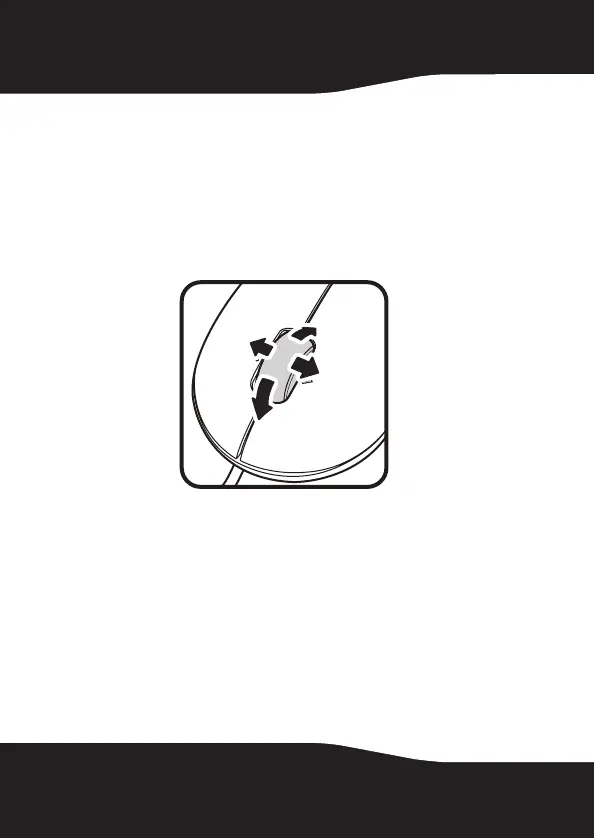10
Using the mouse
Note: Avoid using your mouse on a reflective, transparent,
metallic, or complex-patterned surface.
To use your mouse:
1 Press the left or right mouse button to perform standard
left and right mouse clicks.
2 Move the scroll wheel to move the screen image up,
down, left, or right.
Tip: You can also press down and hold the scroll wheel. A
four-way icon appears on the screen. Move your mouse up,
down, left, or right to scroll.