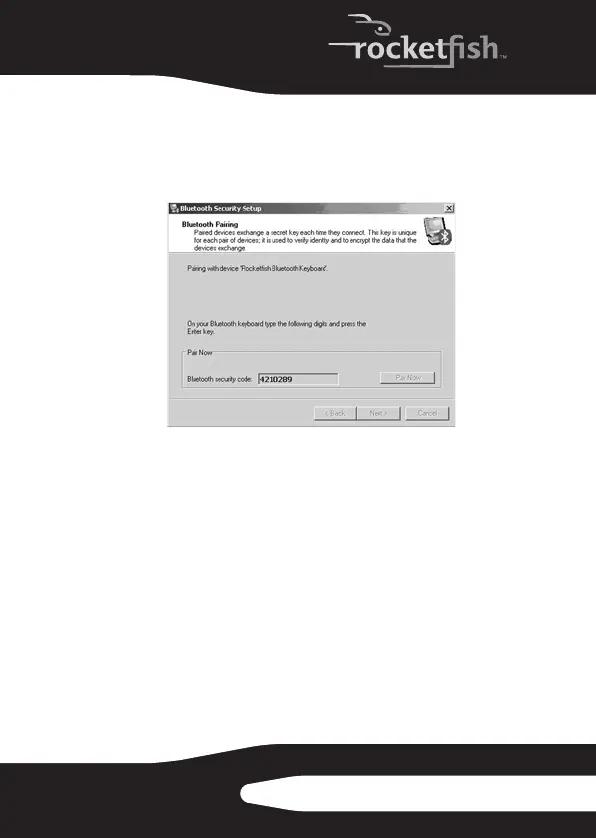11
RF-BTAPDT
8 Cuando se ha detectado un teclado Bluetooth y aparezca
la siguiente pantalla de configuración de seguridad
(Security Setup), use el teclado Bluetooth conectado
para ingresar los dígitos mostrados en la pantalla y
presione Enter (Entrar). El teclado se ha conectado.
Nota: El código de seguridad de Bluetooth se genera al azar
cada vez.
Conexión de otros dispositivos Bluetooth
Para conectar dispositivos Bluetooth tal cómo impresoras, módems
y PDAs:
1 Refiérase a la guía que vino con su dispositivo Bluetooth
para instrucciones sobre cómo hacerlos visibles a la
computadora (en “modo visible”). A menudo esto
significa simplemente encender el dispositivo y
presionar el botón Connect (Conectar).
RF-BTAPDT_08-1733 SP.fm Page 11 Thursday, October 16, 2008 2:33 PM
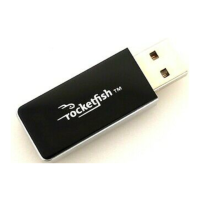