12
2 Haga doble clic en My Bluetooth Places (Mis lugares
Bluetooth) en el escritorio de Windows, o haga clic en el
icono Bluetooth en la bandeja del sistema. Se abre la
pantalla My Bluetooth Places (Mis lugares Bluetooth).
3 Haga clic en Bluetooth Setup Wizard (Asistente de
configuración Bluetooth) y siga las instrucciones en
pantalla.
Localización y corrección de fallas
Si encuentra problemas mientras conecta un dispositivo Bluetooth:
1 Para obtener ajustes de conexión detallados, haga doble
clic en My Bluetooth Places (Mis lugares Bluetooth) en el
escritorio de Windows, o haga clic en el icono Bluetooth
en la bandeja del sistema. Se abre la pantalla My
Bluetooth Places (Mis lugares Bluetooth).
RF-BTAPDT_08-1733 SP.fm Page 12 Thursday, October 16, 2008 2:33 PM
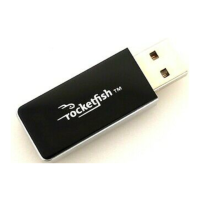
