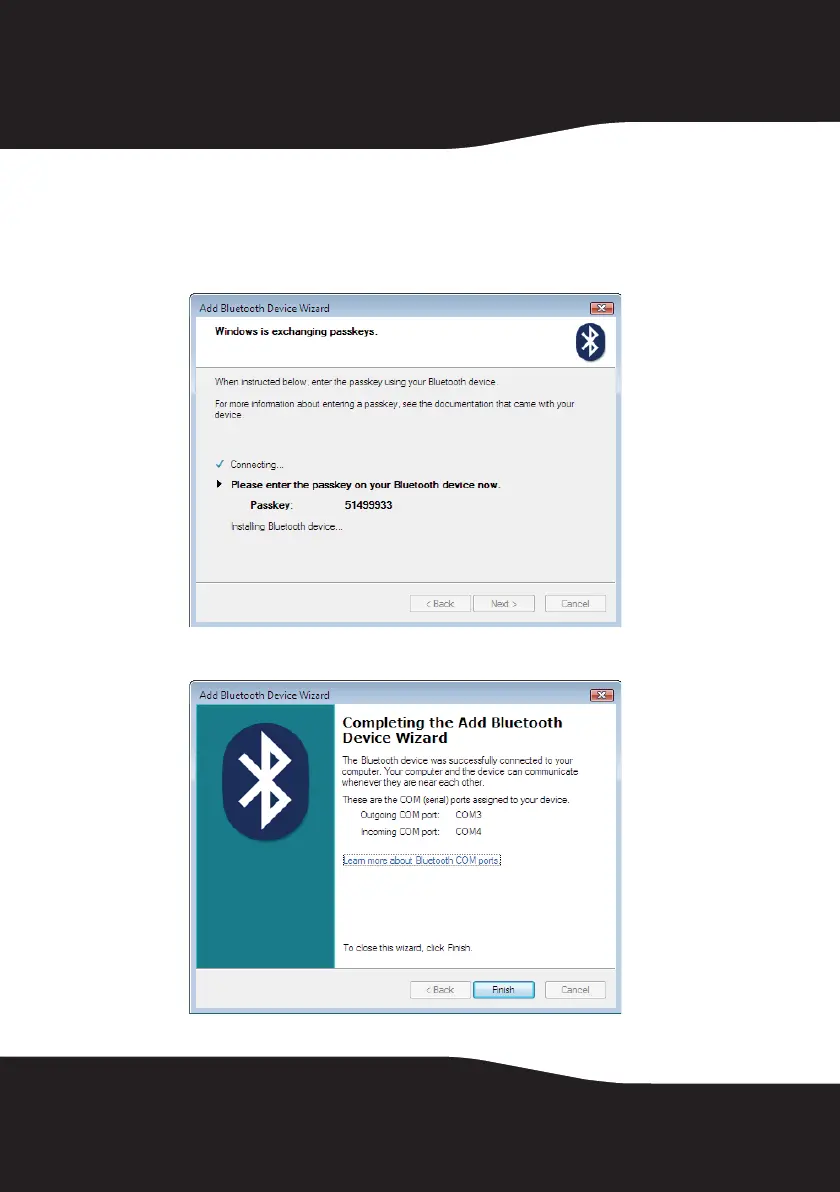14
5 Click a passkey option, then click Next.
If you selected an option that requires a passkey, the Windows is
exchanging passkeys screen opens. Use the connected device to enter
the passkey. For more information, see the documentation that came
with the device.
The Completing the Add Bluetooth Device Wizard screen opens.
6 Click Finish.