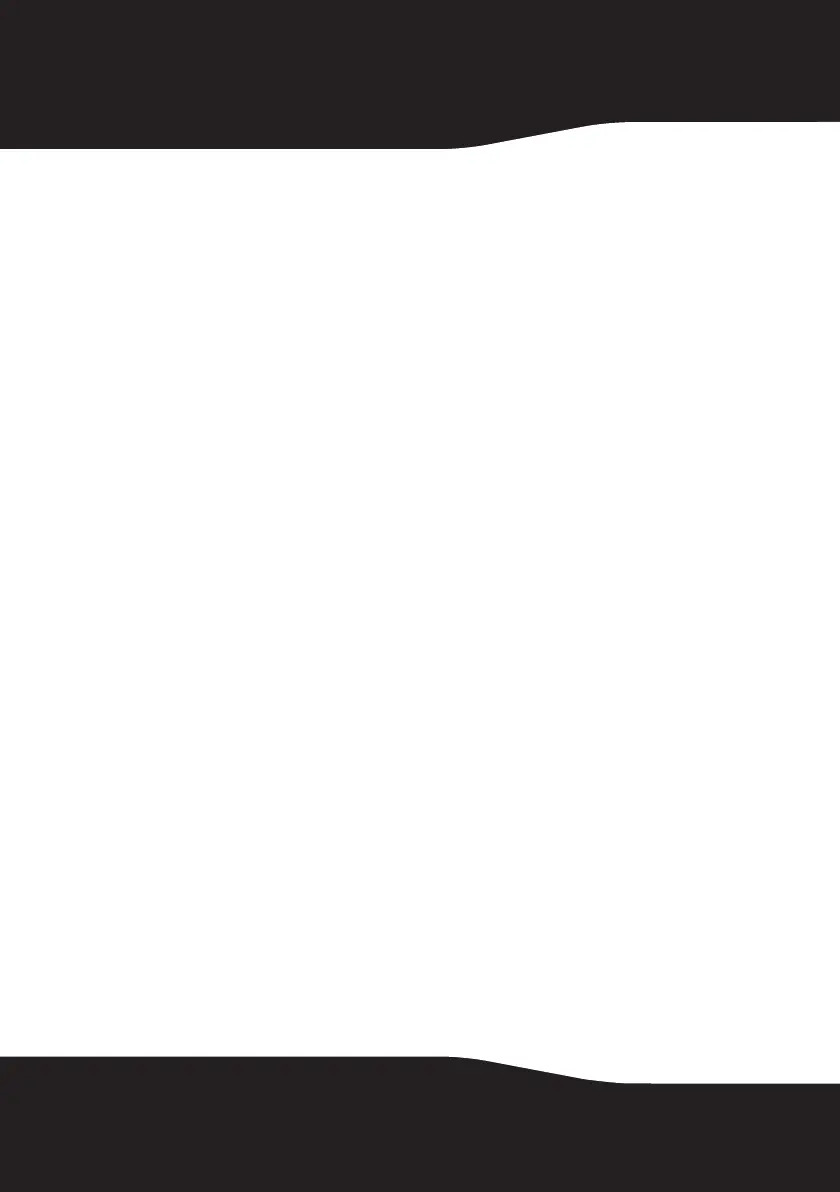30
Uninstalling the software
Windows Vista or Windows 7
To uninstall the Bluetooth software:
1 Unplug the Bluetooth adapter.
2 Click Start, then click Control Panel. The Control Panel opens.
3 Under Programs, click Uninstall a program. The Program and Features window
opens.
4 Click WIDCOMM Bluetooth Software.
5 When a message asks you if you want to uninstall the software, click Yes.
Windows 2000 or Windows XP
To uninstall the Bluetooth software:
1 Unplug the Bluetooth adapter.
2 Click Start, then click Control Panel. The Control Panel opens.
3 Click Add or Remove Programs. The Add or Remove Programs window opens.
4 Click WIDCOMM Bluetooth Software, then click Remove.
