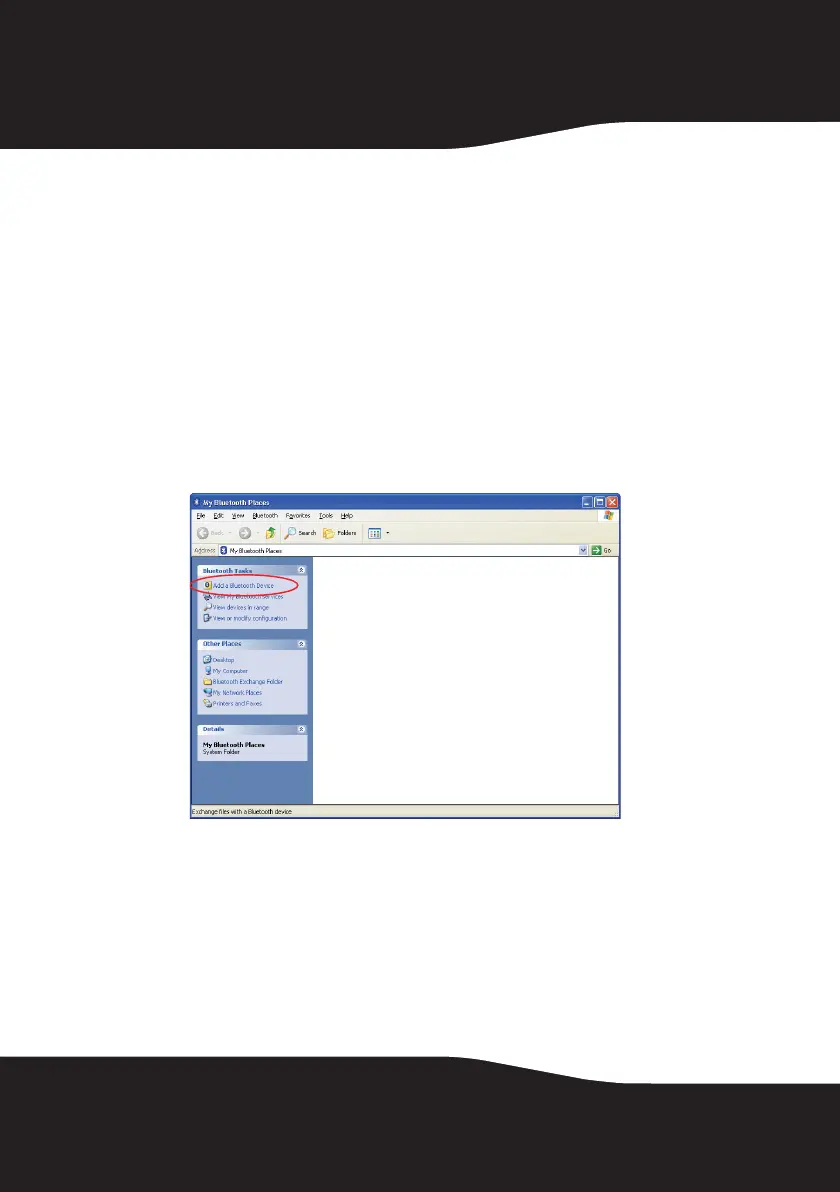24
Connecting a Bluetooth device in Windows 2000 or
Windows XP
To connect a Bluetooth device in Windows 2000 or Windows XP:
1 Make sure that:
• You have installed and configured the Bluetooth software. For more
information, see “Installing the Bluetooth software in Windows 2000
or Windows XP” on page 15.
• You have plugged the Bluetooth adapter in a USB port on your
computer.
• The Bluetooth device has batteries installed and is turned on.
2 Double-click My Bluetooth Places on the Windows desktop. The My
Bluetooth Places window opens.
