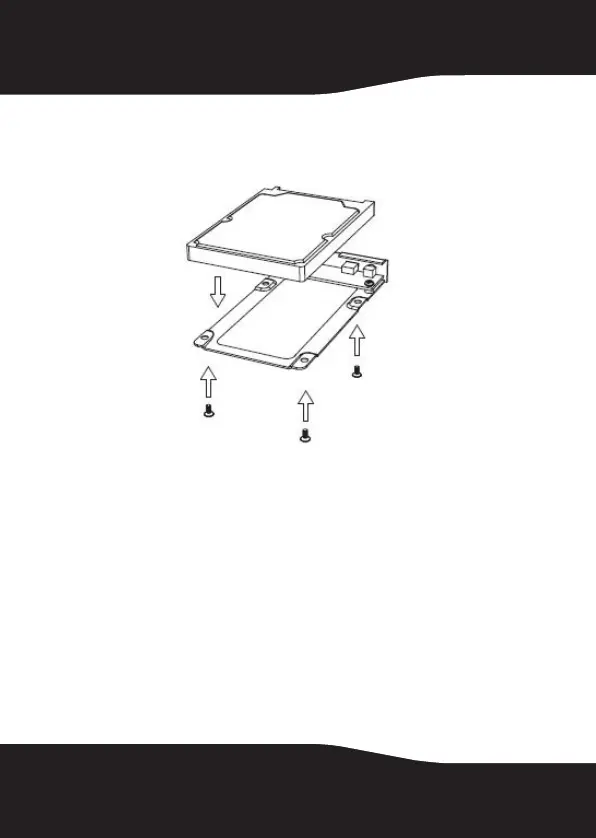6
2 Coloque el disco duro en la bandeja, conectando los
conectores de datos en las tomas correspondientes en la
tarjeta de circuito impreso y fije la unidad a la bandeja
con cuatro tornillos (incluidos).
RF-HD25_08-1730 - SP.fm Page 6 Friday, October 10, 2008 1:25 PM