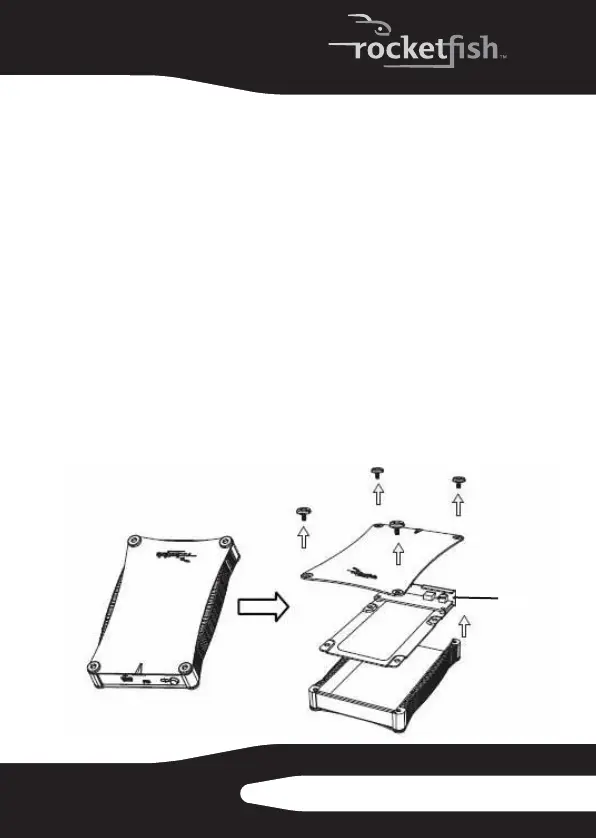5
RF-HD25
Contenido del paquete
Revise el contenido de la caja de su kit de alojamiento USB 2.0
para disco duro RF-HD25. La caja debe contener:
•Alojamiento RF-HD25 (1)
• Cable en Y para USB 2.0 de alta velocidad (1)
• CD de documentos con la guía del usuario (1)
• CD del software One-Touch Backup (1)
• Bolsa de transporte (1)
• Paño de limpieza (1)
• Paquete de tornillos (incluye la llave Allen) (1)
Instalación de su disco duro en el
alojamiento
Para instalar su disco duro en el alojamiento:
1 Retire los cuatro tornillos de la parte superior del
alojamiento y retire la parte superior para sacar la
bandeja.
Bandeja
RF-HD25_08-1730 - SP.fm Page 5 Friday, October 10, 2008 1:25 PM