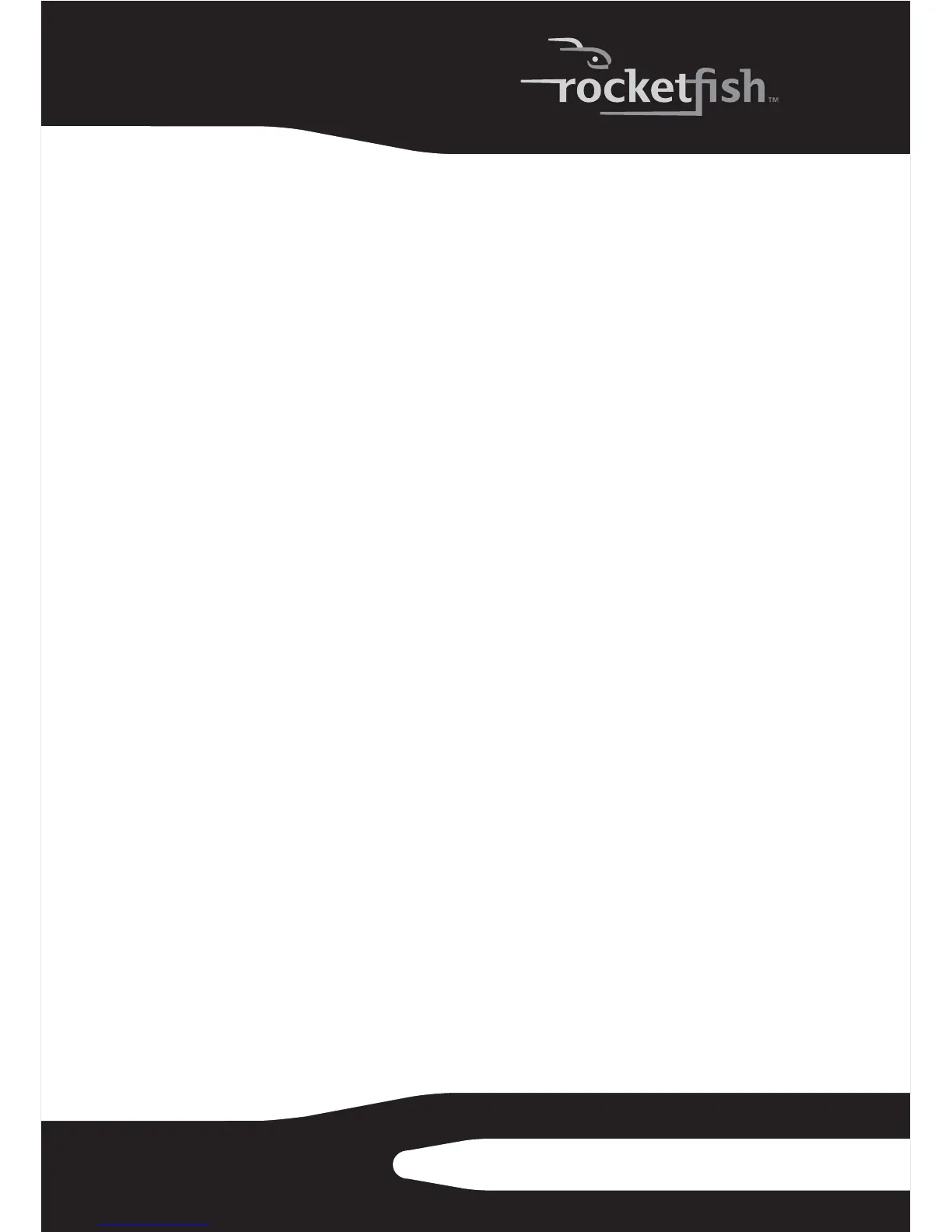3RF-HD35
Features
• One-touch button to easily backup/restore/synchronize the data
between your PC and the enclosure.
• Patented strong-structure aluminum design and unique aerodynamic
cooling fin provides high-performance heat dissipation and device
protection.
• Lightweight and streamlined appearance for 3.5" IDE HDD with
plug-and-play capability.
• Cold-blue LED light and stackable design presents a high-tech look.
• Multiple platform compatibility (PC and MAC).
• Storage capacities up to 750 GB.
• With Hi-Speed USB 2.0 interface (compatible with USB 1.1).
• Simple setup and easy to use.
• Bundled with One-Touch Backup software (for Windows OS only).
Notes:
To achieve USB 2.0 speeds, your drive must be connected to a USB 2.0 host port. If it is
connected to a USB 1.1 port, your drive will operate at USB 1.1 speeds.
System requirements
• PC or Mac with built-in Hi-Speed USB 2.0 interface
• Windows 2000, Windows XP, Windows Vista™, or Mac OS 8.6 or greater
• Intel Pentium II 350 MHz compatible or G3 processor or greater
• Minimum 128 MB RAM
Package contents
Examine the contents of the box for your RF-HD35 USB 2.0 Hard Drive
Enclosure Kit. The box should contain:
• RF-HD35 Enclosure (1)
• Hi-Speed USB 2.0 cable (1)
• Drivers and Utilities CD-ROM (1)
• User's Guide (1)
• AC Power Adapter (1)
•Stand (1)