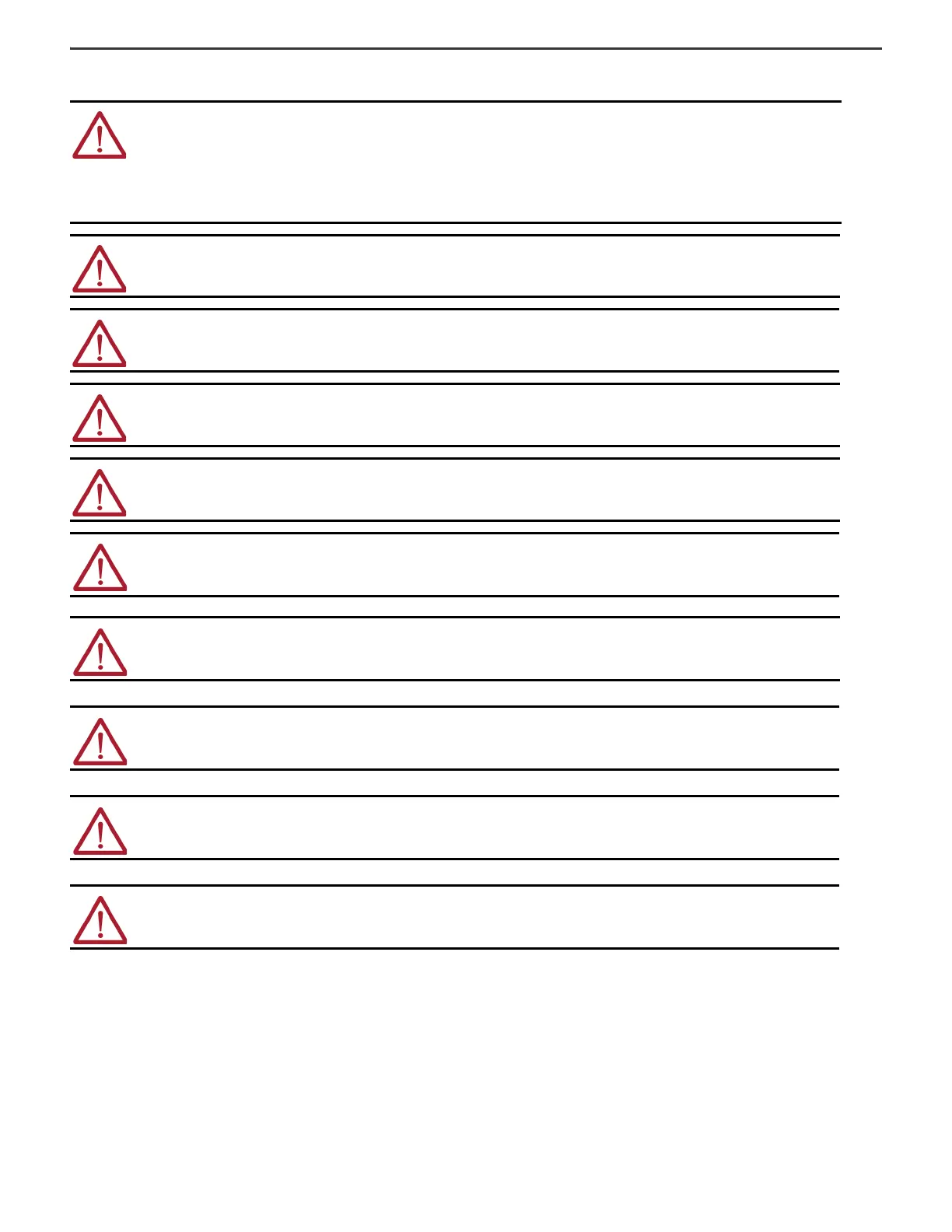4 Rockwell Automation Publication 1783-IN011B-EN-P - April 2023
Stratix 2500 Lightly Managed Switches Installation Instructions
ATTENTION: This equipment is sensitive to electrostatic discharge, which can cause internal damage and affect normal operation. Follow these
guidelines when you handle this equipment:
• Touch a grounded object to discharge potential static.
• Wear an approved grounding wriststrap.
• Do not touch connectors or pins on component boards.
• Do not touch circuit components inside the equipment.
• Use a static-safe workstation, if available.
• Store the equipment in appropriate static-safe packaging when not in use.
ATTENTION: In case of malfunction or damage, no attempts at repair should be made. The module should be returned to the manufacturer for
repair. Do not dismantle the module.
ATTENTION: This equipment is certified for use only within the surrounding air temperature range of -20…+60 °C (-4…+140 °F). The equipment
must not be used outside of this range.
ATTENTION: Use only a soft dry anti-static cloth to wipe down equipment. Do not use any cleaning agents.
ATTENTION: Power to this equipment must be supplied from a source compliant with the following:
SELV source approved to EN/IEC60950-1, EN/IEC61010-2-201 or EN/IEC62368-1 (ES1)
WARNING: If you connect or disconnect the communications cable with power applied to this module or any device on the network, an electric arc can
occur. This could cause an explosion in hazardous location installations.
Be sure that power is removed or the area is nonhazardous before proceeding.
WARNING: Use supply wires suitable for 30 °C (86 °F) above surrounding ambient.
WARNING: When used in a Class I, Division 2, hazardous location, this equipment must be mounted in a suitable enclosure with proper wiring method
that complies with the governing electrical codes.
WARNING: If you connect or disconnect wiring while the field-side power is on, an electric arc can occur. This could cause an explosion in hazardous
location installations. Be sure that power is removed or the area is nonhazardous before proceeding.
WARNING: When you press the Express Setup button while power is on, an electric arc can occur. This could cause an explosion in hazardous location
installations.
Be sure that power is removed or the area is nonhazardous before proceeding.
