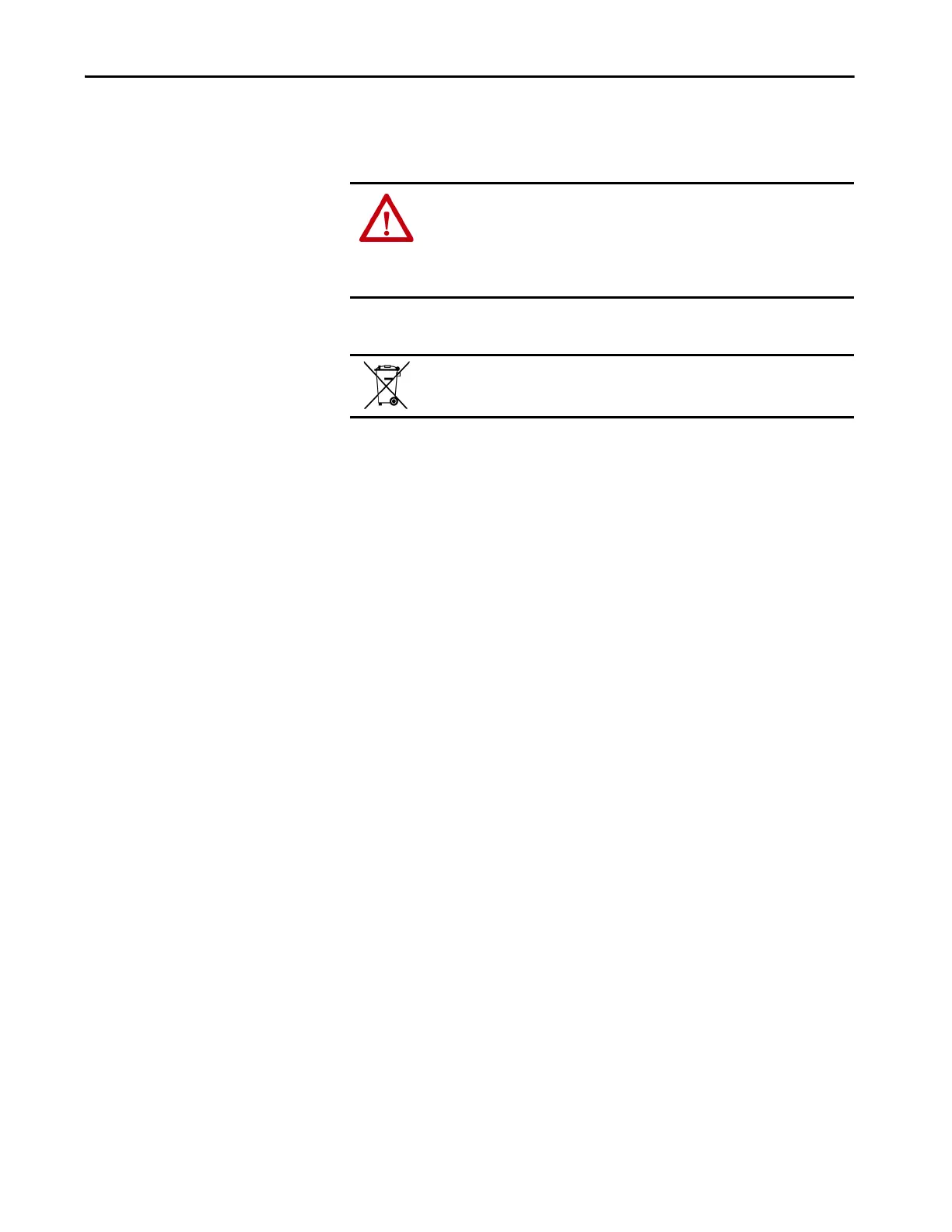Rockwell Automation Publication 6200-UM001C-EN-P - July 2018 47
Troubleshoot the System Chapter 6
Ship or Transport the
Computer
If you must ship the computer via common carrier or otherwise transport it to
another location for service or any other reason, you must first uninstall the
computer and place it in its original packing material.
Dispose of the Computer
You cannot dispose of computer equipment like other waste material. Most
computers and monitors contain heavy metals that can contaminate the earth.
Therefore, check with local health and sanitation agencies for ways to safely
dispose of computer equipment.
When a storage drive is part of what you plan to dispose, then permanently erase
any data on it or destroy the drive before it is disposed.
ATTENTION: Do not ship or transport the computer when it is installed in a
machine, panel, or rack. To avoid damage to the computer, you must uninstall
the computer and place it in its original packing material before you ship it.
Rockwell Automation is not responsible for damage to a computer that is
shipped or transported while installed in a machine, panel, or rack.
At the end of its life, collect the computer separately from any unsorted
municipal waste.
