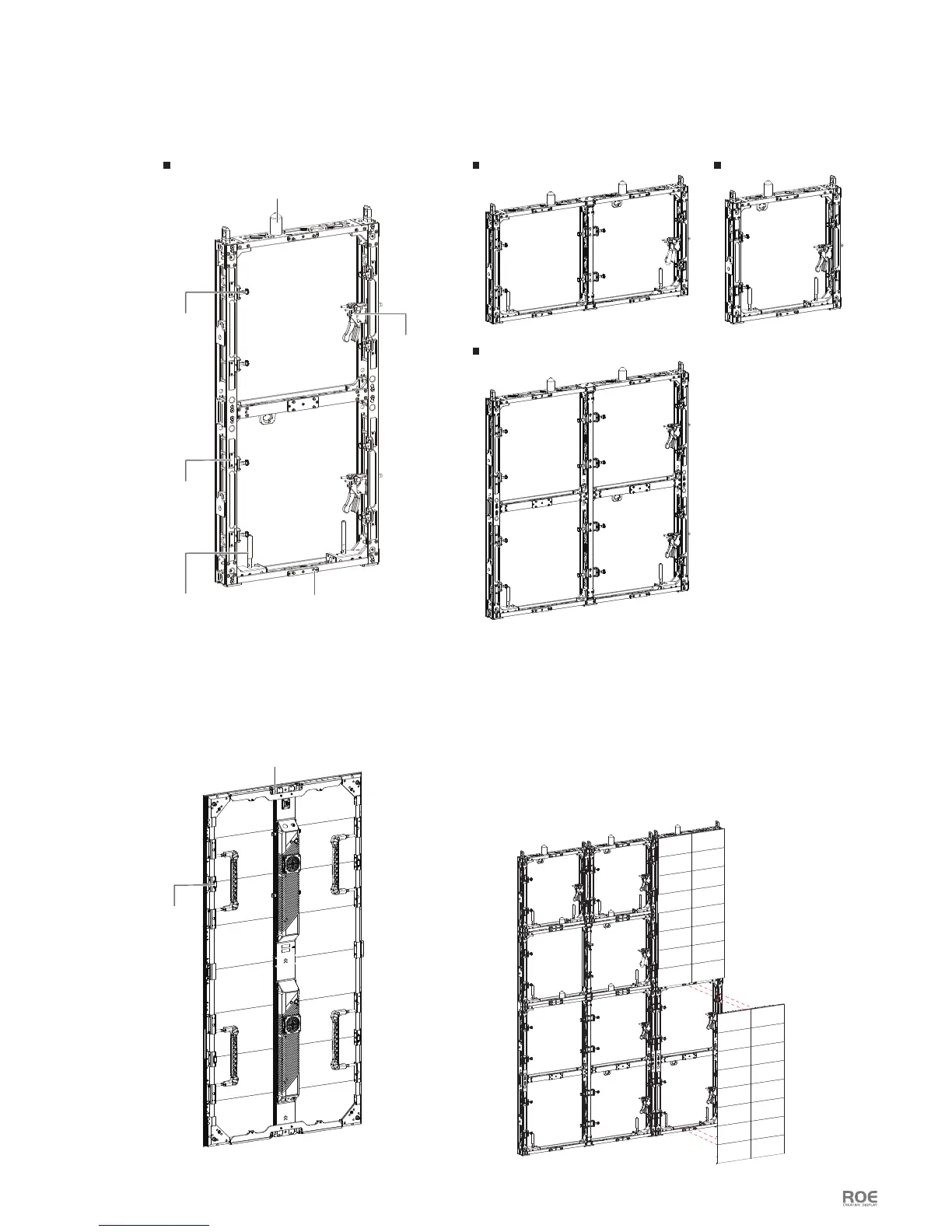User Manual P19
Mounting System
Diagram: Touring Frame - T4
T4V T4H T4M
T4S
Diagram: CB tiles Connect CB tiles with T4 Touring Frame
Keep the lock pin of T4 Open.
Alignment the position pin of T4 and locating hole of
CB, it will be attached to T4 by Magnets automatically.
Then loosen the lock pin for locking.
Lock Pin
Magnet
Position Pin
Locating Hole
Iron Plate
②
①
③
Vertical Interconnect Latch Lever
Horizontal
Interconnect Lock
Vertical King Pin