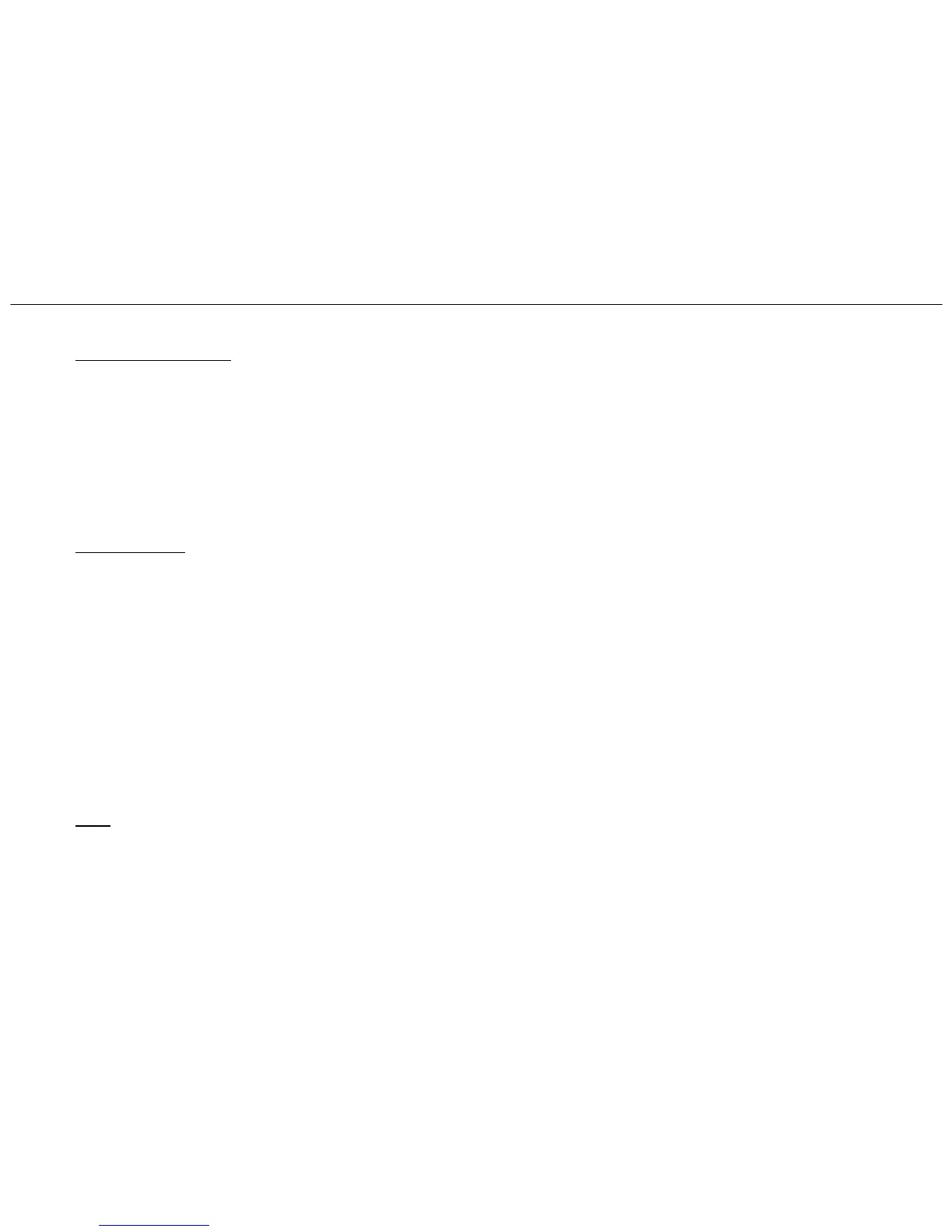5. Tempo & Beat Check (A/D)
Tempo Knob |Rev Cho
------------------+----------------
Left |* -
| |@ -
Center |* *
| |- @
Right |- *
Beat knob |Metro Play Rec
------------------+------------------------
0 |* - -
2 |* * -
3 |* * *
4 |- * *
6 |- - *
Press the [Demo] button, then you can go to Pedal/MIDI Check.
6. Pedal/MIDI Check
Connect the MIDI Out to the MIDI In.
[ep-77]
- Demo
@ Metro --> Display Soft Pedal status. (6-1)
@ Play --> Display Damper Pedal status. (6-1)
* Rec --> Display MIDI status. (6-2)
After detecting each pedal's A/D max(7FH)/min(00H) value and MIDI
connection on/off, you can automatically exit TestMode.
(6-1) Notation of Pedal status:
#Unchecked. @
#A/D value is max(pedal is depressed): *
#A/D value is min(pedal is released): -
#If two pedal's A/D value move simultaneously, the pedal status
returns to be Unchecked.
#If A/D value is max(7FH), bell sound is on.
(6-2) Notation of MIDI status:
#Unchecked. @
#While connecting MIDI Out to MIDI In. *
#While cutting off MIDI connection. -
Press the [Rev]+[Demo] buttons. Then, you can exit TestMode.
7. End
All LED is blinking.
If you press the [Demo] button, you can start TestMode once again.
