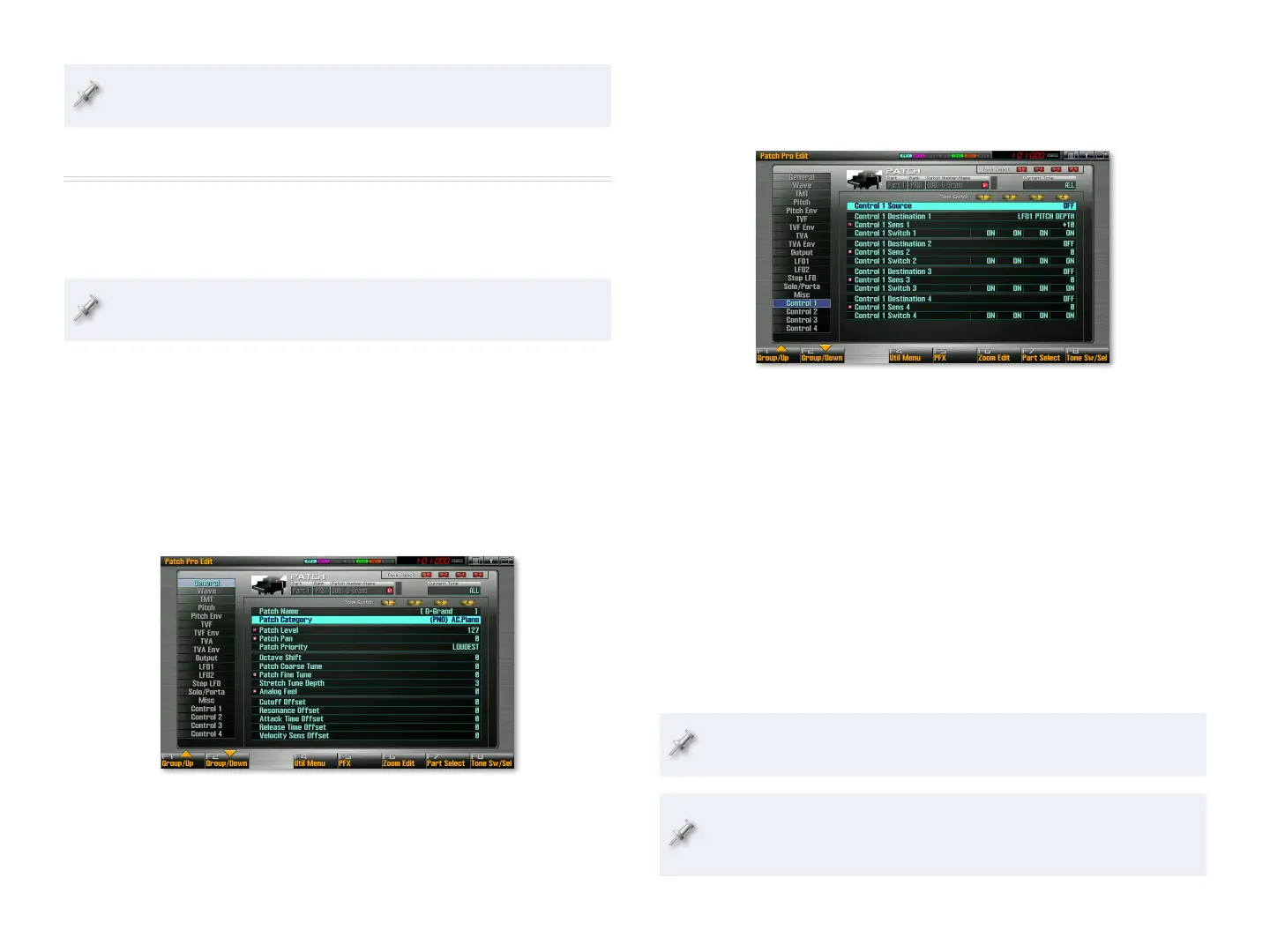5
Realtime controllers in Live mode affect any patch whose Keyboard
switch is turned on.
Setting Up Something to Control
To get a patch or its PFX to respond to realtime control the way you want,
you’ve got to program it to respond to the Control Change messages you’ll
set a realtime controller to generate.
There are other things the realtime controllers can manipulate that
don’t involve Control Change messages. We’ll discuss them, too.
Setting Up Patch Parameters for Realtime Control
We explained the basic processes for programming sounds in the Editing
Fantom-G Patches and Rhythm Sets Workshop booklet, so we’ll focus here on
the realtime control setup parameters.
Select a patch.
1
Pressing the PATCH button once or twice, navigate to the Patch Pro 2
Edit screen.
The type of data that manipulates patch parameter values is called
a “control source.” It can be a MIDI Control Change message or a few
other things, as we’ll see. You can set up as many as four control
sources for the realtime control of any patch. Each control source can
manipulate the values of up to four of the patch’s parameters.
Let’s set up Control 1 for this patch to show how this works.
Use F2 (Group/Down) to select the Control 1 parameter group.
3
You’ll begin by setting the Control 1 Source parameter to the desired
value. You can select
OFF—
• so that Control 1 is turned off.
a MIDI Control Change message—
• to use Control Change data
produced by one of the realtime controllers.
PITCH BEND—
• to use data produced by moving the Pitch Bend/
Modulation lever left and/or right.
AFTERTOUCH—
• to use data produced by pressing down into the
keyboard.
SYS CTRL1-4—
• to use the type of data selected as one of the four
system controls. We’ll explain the System Controls on Page 11.
VELOCITY—
• to use the data produced by the force with which
you play the keyboard.
There are other Control Source values you can select, but they’re not
realtime controllers in that they don’t involve realtime interaction.
If you select PITCH BEND, you’re using the Pitch Bend/Modulation lever
as a general-use controller. To set it up in its standard pitch-bending
role, have a look at the patch’s Pitch parameter group.
