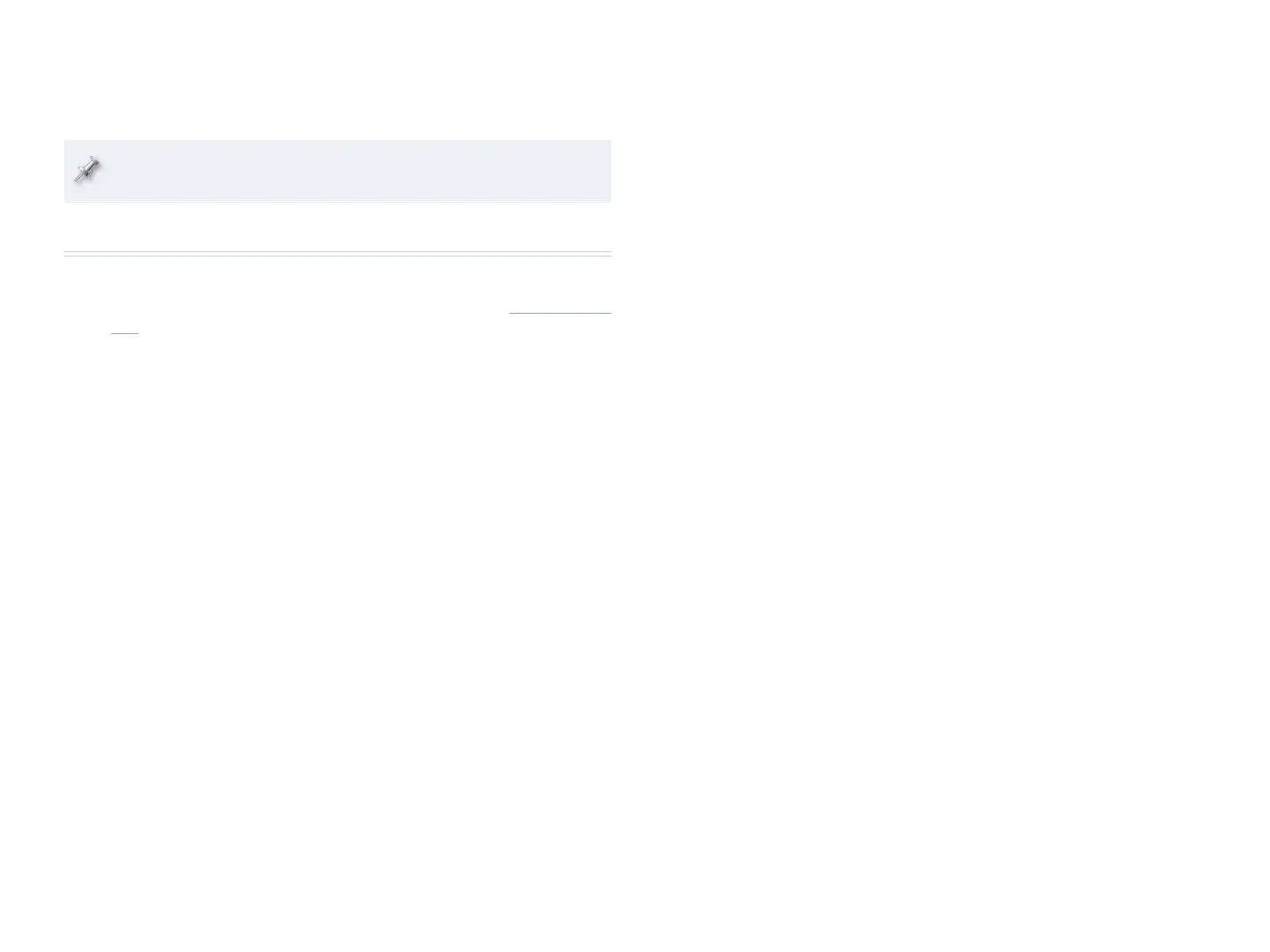14
As soon as you begin typing numbers on the pads, the pads flash. When
you’re done entering the desired characters and/or numbers press HOLD to
enter them, or press ROLL to cancel them.
If you start by typing characters from Pads 11, 12, 15, and 16, the pads
won’t begin to flash until you type the digit(s) that follow.
The End
We hope you’ve found this workshop helpful. Keep an eye out for other
Fantom-G Workshop booklets available for downloading at www.RolandUS.
com.
