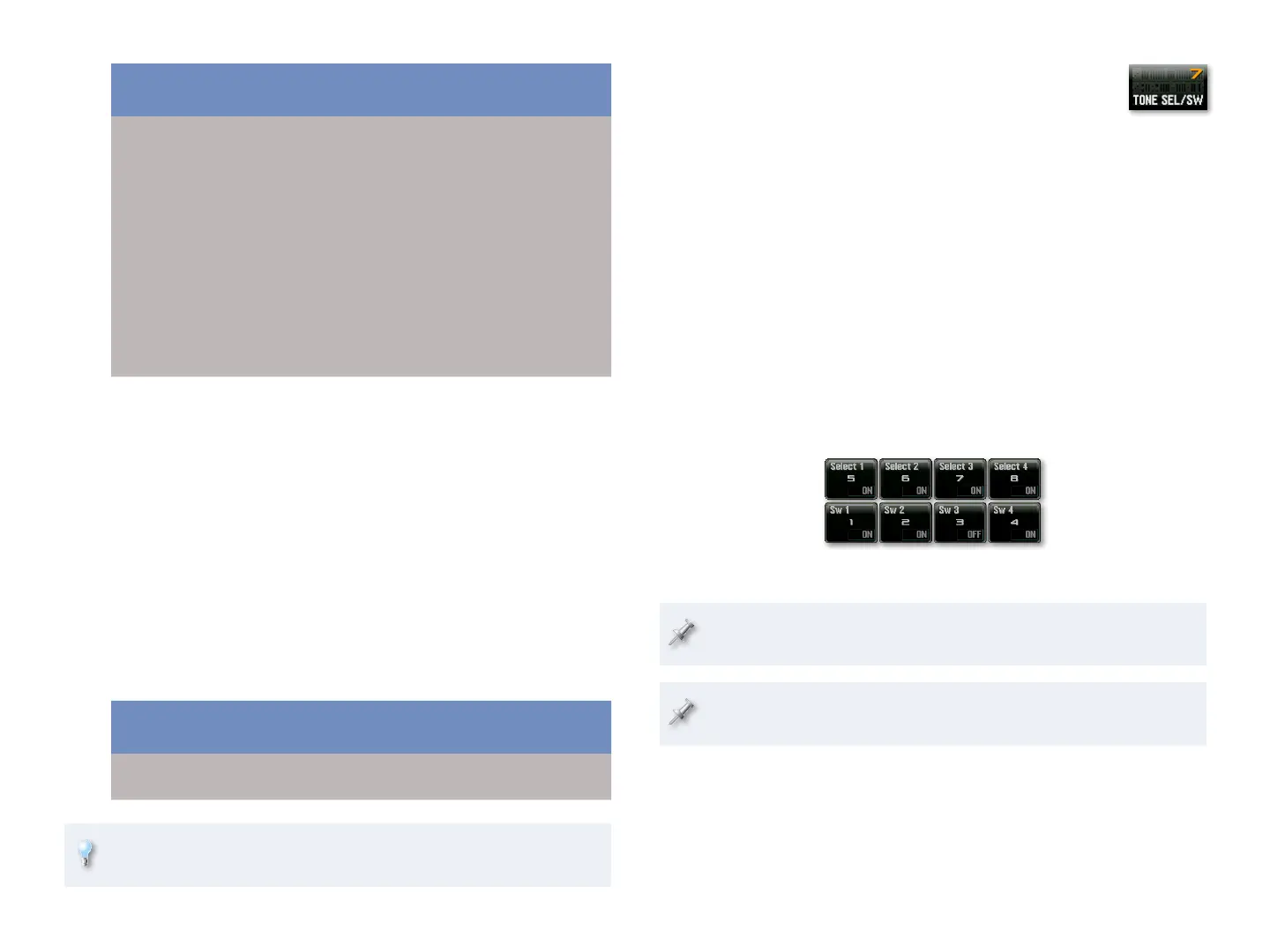9
Global Rhythm Pattern Pad Mode Settings
With this parameter: You can:
Trigger Quantize set the way in which your rhythm
patterns start. You can choose:
REAL—• so that each rhythm pattern
begins playing as soon as you hit
its pad.
BEAT—
• so that each rhythm pattern
starts playing at the next beat after
you press its pad.
MEASURE—
• so that each rhythm
pattern
starts playing at the next
measure after you press its pad.
Velocity Sens determine the amount of velocity with
which the rhythm pattern’s sounds
play. Select:
OFF—• to have the sounds play at
the velocity with which they were
sequenced.
LOW—
• to play the rhythm pattern’s
sounds with a minimum of
velocity.
MID—
• to play the rhythm pattern’s
sounds with medium velocity.
HIGH—
• to play the rhythm pattern’s
sounds at maximum velocity.
Rhythm Pattern Pad 1-16 Settings
With this parameter: You can:
Rhythm Pattern choose the rhythm pattern to be played
on the pad.
If you construct a set of rhythm patterns you’d like to keep, click F7
(Write) to store it in the current project.
Pad Mode 7—Tone Sel/Sw
The Tone Sel/Sw (for “Tone Select/Switch”) pad mode is a
great power tool when you’re editing patches. Each patch
is made up of as many as four “tones.” Tones produce the
sound waves that form the basis of a patch’s sound. The
Tone Sel/Sw pad mode lets you quickly select a tone for
editing, or turn a tone on or off.
If you’re in
Single mode—
• the pads control the tones in the currently selected
patch. If you’re playing a rhythm set on the keyboard, the pads control
the four waves used by the rhythm tone you’ve most recently played.
Live or Studio mode—
• the pads control the tones in the patch played by
the currently selected part. If you’ve selected a part that uses a rhythm
set and the part’s KBD switch is on, the pads control the waves in the
last-played rhythm tone.
Pads 1-4—
• turn Tones 1-4, respectively, on or off.
Pads 5-8—• select Tones 1-4, respectively, for editing.
In a rhythm set, each key on the keyboard plays a different rhythm
tone that can use up to four sound waves.
When a tone is selected or turned off, its pad is unlit. You can also see
the state of your tones on the Pad Setting screen.
