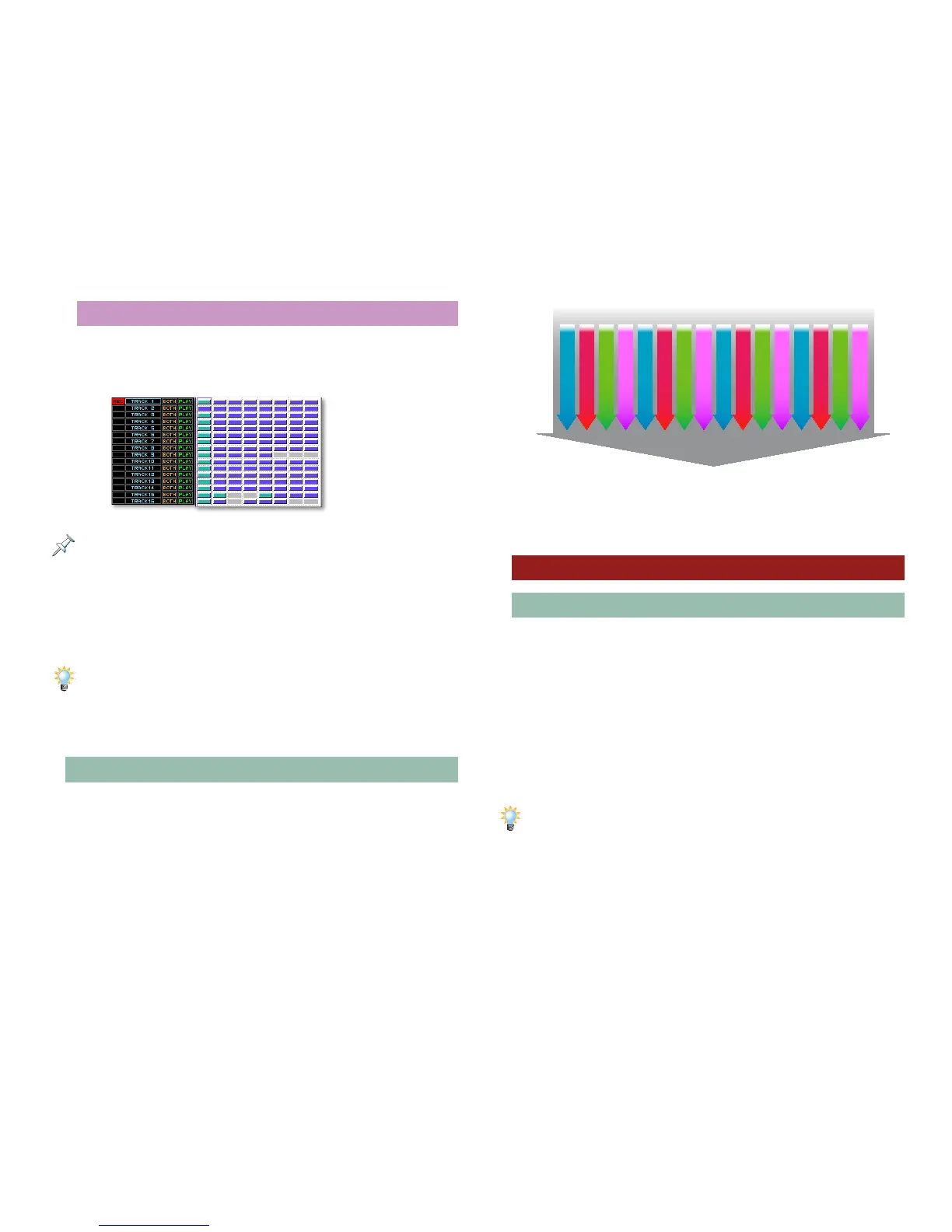5
Tracks
The Fantom-X sequencer stores each stream of MIDI data
inside a container called a “track.” The sequencer has 16 tracks
on which you can record.
Each track runs
horizontally from left
to right across the
Fantom-X display.
In the Fantom-X Owner’s Manual, a track is called a “phrase track.” We
simply call it a “track” in this booklet.
To record the individual elements that make up a musical
arrangement, you record on one track, then another, and so
on until the arrangement’s completely recorded or you run
out of tracks.
If you do run out of tracks, you can combine already-recorded tracks to
make more room by “merging” them, as you’ll read later on.
As you record new tracks, you play along with the tracks you’ve
already recorded.
MIDI Channels
Every MIDI connection—such as the one between the
Fantom-X’s sequencer and sound generator—has 16 separate
pathways called “MIDI channels.” These pathways allow
individual streams of MIDI data to flow to the same place
without bumping into each other.
When the MIDI channels’ destination is a “multitimbral” sound
generator such as the one in the Fantom-X, each channel’s
data can play its own individual patch or rhythm set.
Performance Mode: Parts and Performances
Songs and Performance Mode
When the Fantom-X is in Patch mode, its sound generator is
two-way multitimbral: It can play one sound assigned to the
keyboard, and another assigned to the pads. You can record a
new idea in Patch mode when inspiration strikes, as we’ll see.
In Performance mode, the sound generator is 16-way
multitimbral: It’s as if the Fantom-X contains 16 separate
instruments—one for each MIDI channel. Performance mode
is where you construct and record a song’s arrangement.
You can pack even more than 16 sounds into a song by inserting Program
Change messages that automatically select new patches as a song plays.
This is done using Microscope editing, which we’ll describe later.
