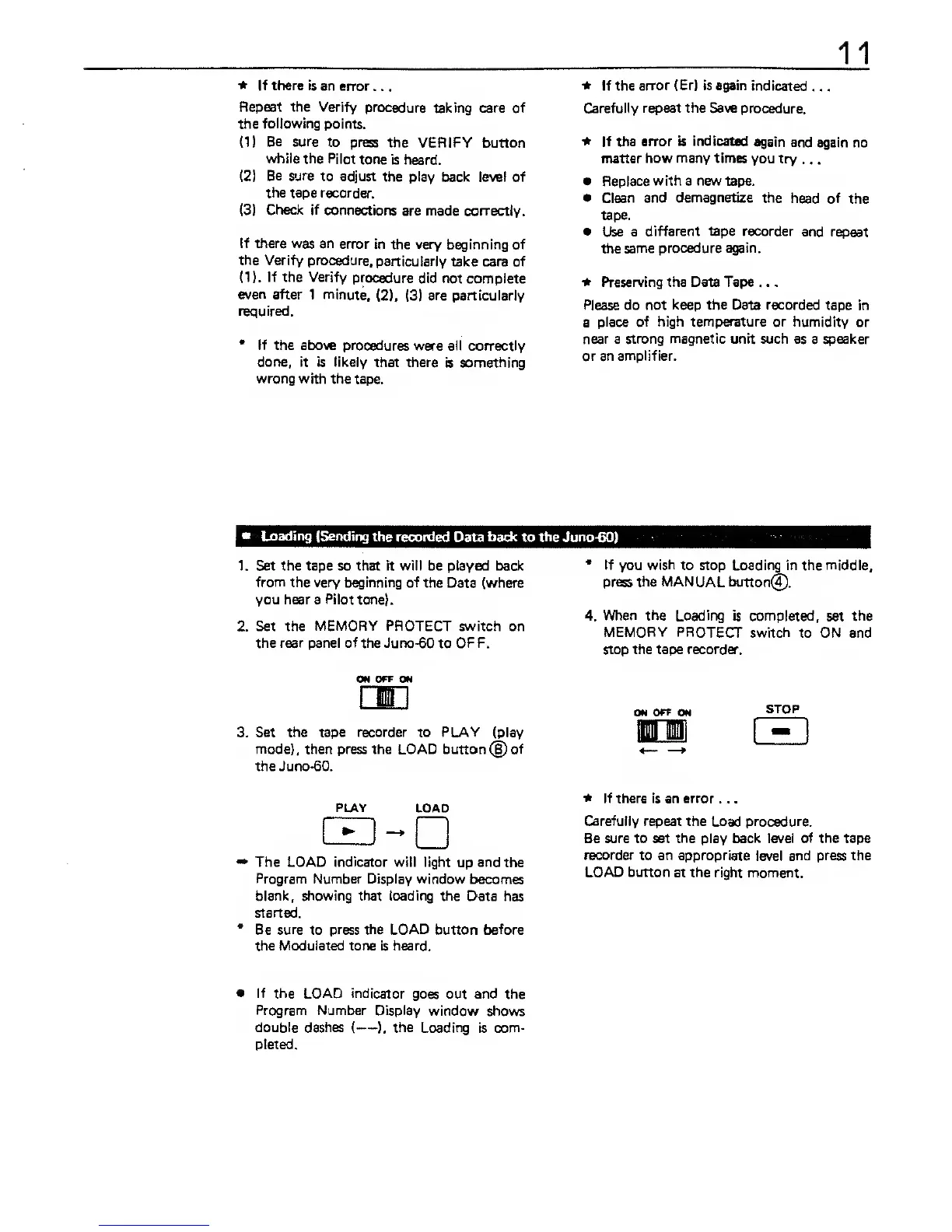11
*
If there is an
error
.
.
.
Repeat the Verify
procedure
taking care of
the following
points.
(1}
Be sure
to press
the VERIFY
button
while the Pilot
tone
is heard.
(2)
Be sure
to adjust the play
back level of
the tape recorder.
(3)
Check if connections
are
made correctly.
If
there was an
error in the very
beginning of
the Verify procedure,
particularly take care
of
(1).
If the Verify
procedure
did not complete
even after
1 minute,
(2), (3)
are particularly
required.
*
If
the above
procedures were all correctly
done, it is likely
that there is something
wrong with the
tape.
•
If
the error (Er) is again
indicated
. .
.
Carefully
repeat
the
Save
procedure.
* If
the
error is indicated
again
and again
no
matter
how
many times
you try
.
.
.
•
Replace
with
a new tape.
•
Clean and
demagnetize
the
head of the
tape.
•
Use a
different
tape
recorder
and
repeat
the same
procedure again.
*
Preserving the Data Tape . .
.
Please do
not keep the Data recorded
tape
in
a
place of
high temperature or
humidity
or
near a
strong magnetic
unit such as a speaker
or an
amplifier.
Loading (Sending
the recorded Data back to the Juno450)
1.
Set the tape
so
that
"rt will be
played
back
from the very beginning of the
Data (where
you hear a Pilot tone).
2. Set the
MEMORY
PROTECT switch
on
the rear panel
of
the Juno-60 to OF
F.
ON
OFF
ON
3. Set the tape recorder to PLAY (play
mode), then
press
the LOAD
button
(8)
of
the Juno-60.
*
If you
wish
to
stop
Loading
in
the
middle,
press the MANUAL button®.
4. When
the
Loading is completed,
set
the
MEMORY PROTECT
switch
to ON
and
stop
the tape recorder.
ON
OFF ON
STOP
PLAY
LOAD
D
The
LOAD
indicator will
light
up
and
the
Program Number
Display
window
becomes
blank, showing
that loading
the Data has
started.
Be
sure to press the LOAD button before
the
Modulated tone
is
heard.
*
If there is an error
. .
.
Carefully repeat the
Load procedure.
Be
sure to
set
the play back level of the tape
recorder to an appropriate
level
and
press
the
LOAD
button
at
the right
moment.
If
the LOAD indicator
goes
out
and the
Program Number
Display window
shows
double
dashes
(
—
),
the Loading is
com-
pleted.
