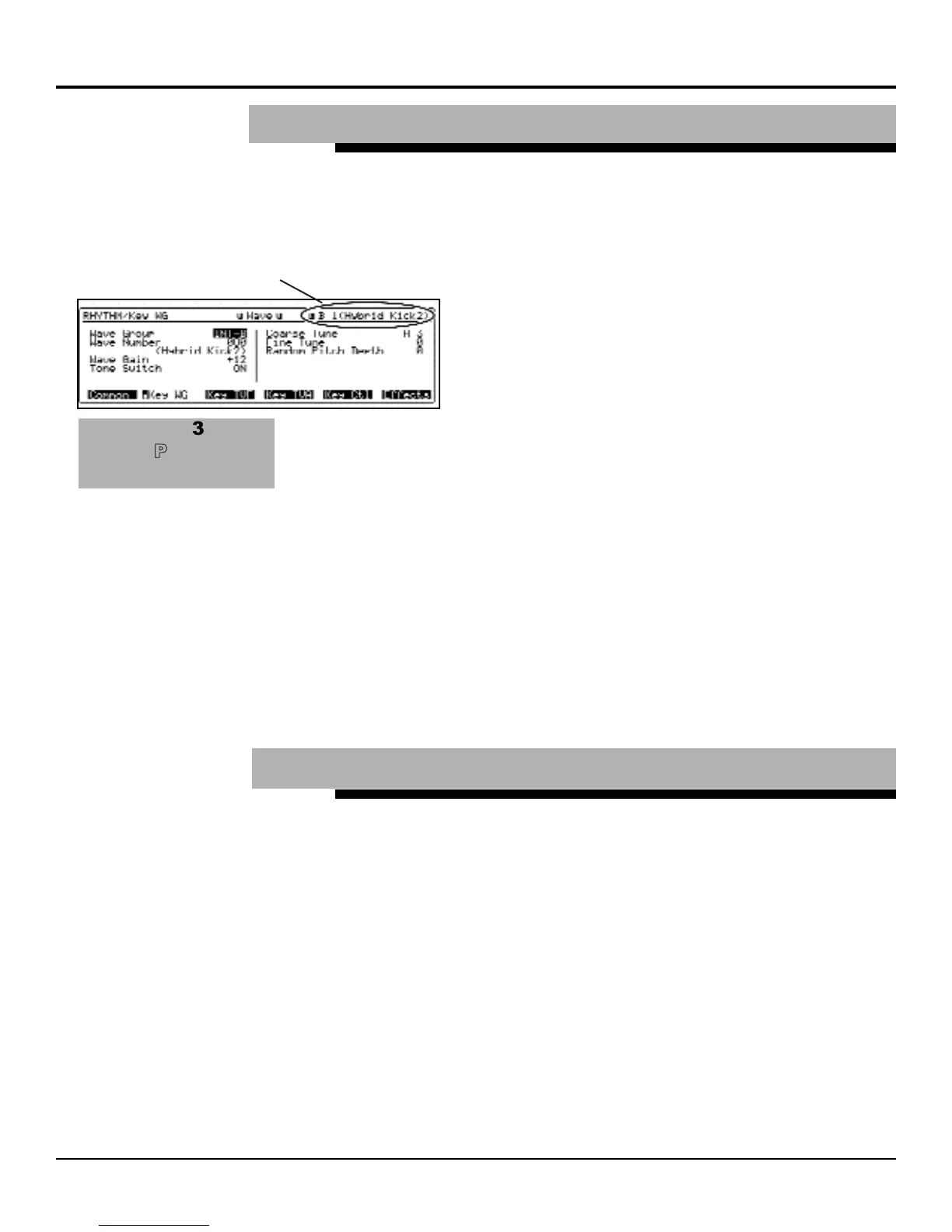FFiigg..
33
WWaavvee
PPaarraammeetteerr
PPaaggee
®ÂØÒÅÎ Supplemental Notes JV-2080 Frequently Asked Questions
The default instruments within a ROM rhythm kit can be
assigned to other instruments. You can quickly select a
percussion instrument to be edited by using a MIDI key-
board or other controller. Use the following procedure to
customize the instruments used in a drum kit:
1) Press RHYTHM.
2) Press F2[WG] to display the Wave
parameter page (see Fig. 3).
3) Press a key on your MIDI keyboard to
select a percussion instrument.
4) Rotate the VALUE dial or use the
INC/DEC buttons to select the desired
instrument.
5) Repeat steps 3-4 to configure additional percussion
instruments as desired.
6) Press UTILITY to access the WRITE function when
you are finished.
7) Press F1[WRITE] to display the Write page.
8) Rotate the VALUE dial to select a User location
(User 01-02).
9) Press F6[EXECUTE] to store the current settings to
a User location. This will erase the settings for the
User kit selected in step 8 and replace them with the
current settings. If you do not want to erase the
selected User kit, press EXIT.
Every rhythm kit in the JV-2080 can be customized so
that individual instruments are panned within the stereo
field. Both left and right outputs must be connected in
order for these changes to be heard. Remember to write
your changes into a User location once editing is com-
pleted. Use the following procedure to pan individual
instruments in a rhythm kit:
1) Press RHYTHM.
2) Press F4[KEY TVA] to display level and pan parameters.
3) Use the CURSOR buttons to select Tone Pan.
4) Press the appropriate key on your keyboard to
select the desired instrument.
5) Use the VALUE dial to set the panning for that
instrument as desired.
©1999 Roland Corporation U.S. JV-2080 Frequently Asked Questions Faxback # 21074 Page 4
III. How Do I Create a User Drum Kit?
IV. How Do I Pan Individual Instruments in a Rhythm Kit?
Currently Selected
Percussion Instrument
