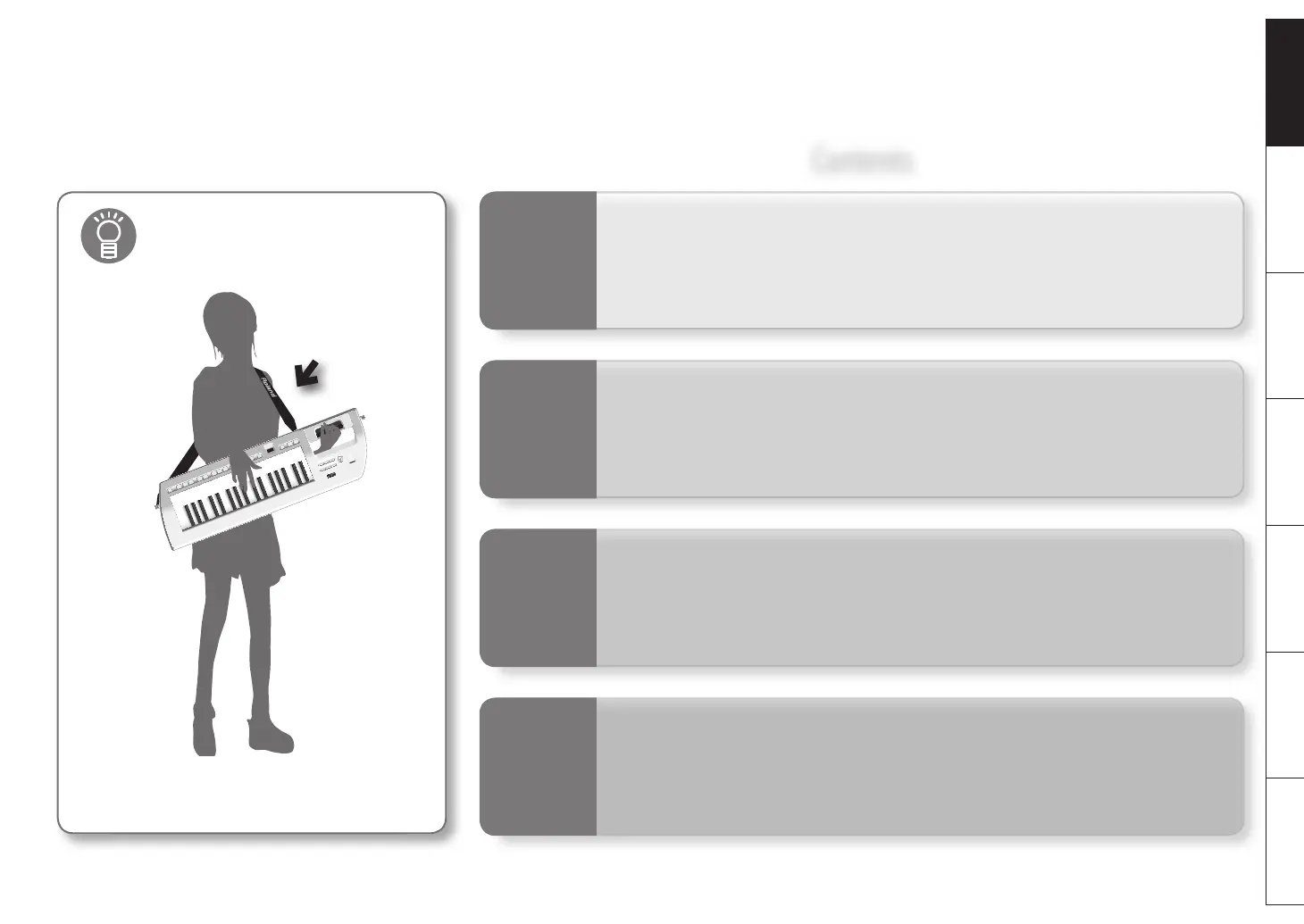3
Deutsch Français Italiano Español Português NederlandsEnglish
1
2
3
4
Connect the Lucina AX-09 to your ampli ed speakers, and turn
on the power switch.
The Lucina AX-09 contains a wide variety of sounds. This
chapter explains how to select sounds.
The Lucina AX-09 has controllers and a D Beam that you can use
to modify the sound. This chapter explains how to use them.
You can connect your portable audio player to the Lucina AX-09
and play the Lucina AX-09 along with your favorite songs. You
can also copy your audio les (MP3, WAV, AIFF) to USB memory
and play them through the Lucina AX-09.
First attach the strap!
☞
For details, refer to p. 7 in the “Owner’s Manual.”
Contents
Getting Ready
Selecting Sounds
Performing
Playing Along with a
Favorite Song
