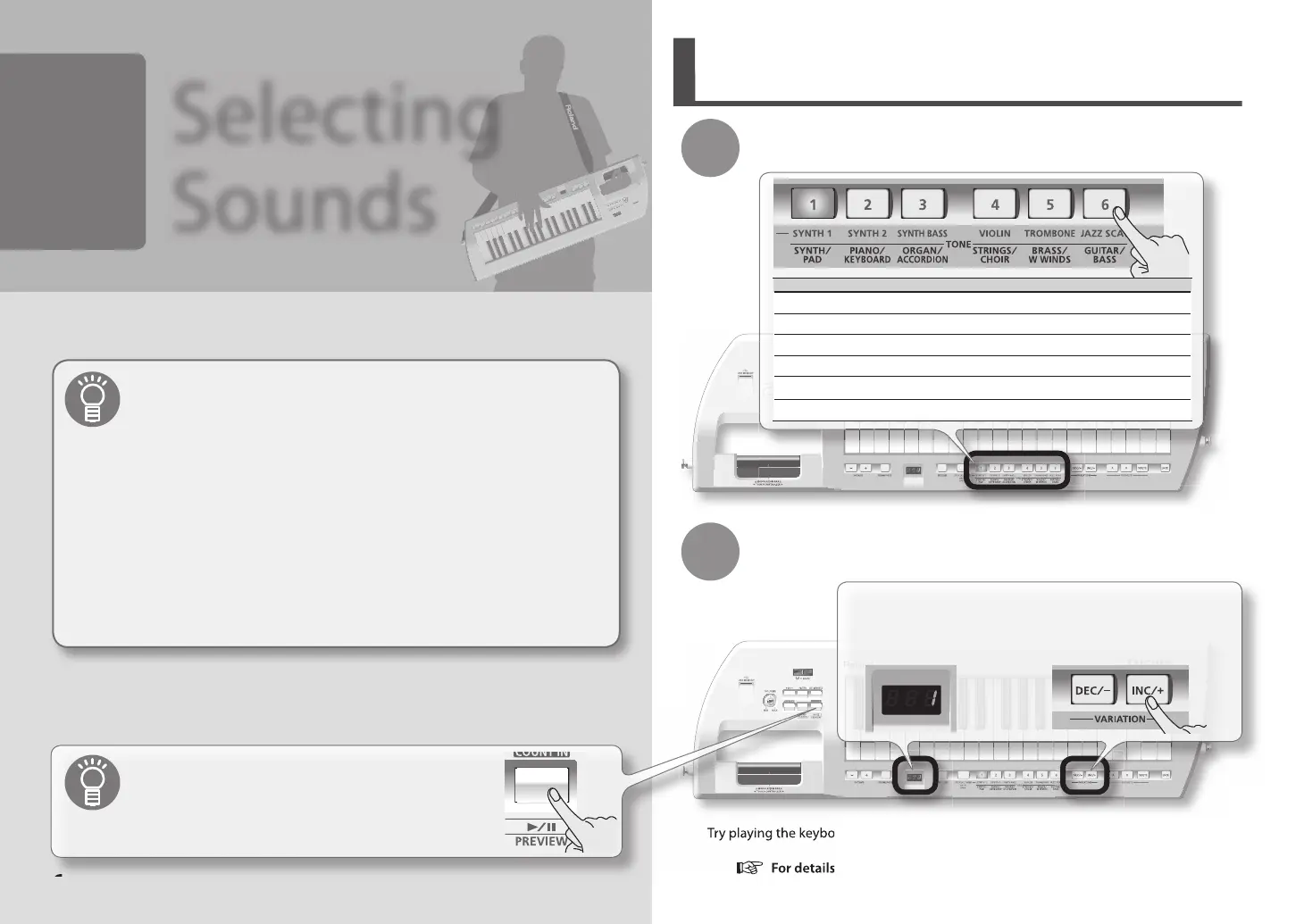6
Selecting
Sounds
2
Press one of the [1]–[6] buttons to select a group.
Try playing the keyboard. You’ll hear the tone you selected.
1
☞
For details on each tone, refer to the “Tone List” at the back of the
owner’s manual.
Try playing the keyboard. You’ll hear the tone you selected.
For details on each tone, refer to the “Tone List” at the back of the
If you press the [PREVIEW] button, the Lucina AX-09 will
play a demo for the selected tone using an appropriate
phrase.
Each group contains variations 1–24. The display shows the variation
number.
Pressing the [INC/+] button increments the number by one, and
pressing the [DEC/–] button decrements it by one.
This chapter explains how to select sounds.
On the Lucina AX-09, the sounds you can select and play are called “tones.”
There are two kinds of tones: “Regular Tones” and “Special Tones.”
What are Regular Tones?
Regular tones are organized into six groups, with 24 variations in each group. In
other words, the Lucina AX-09 has 144 regular tones.
What are Special Tones?
These are six high-quality, very expressive tones that were created speci cally
for the Lucina AX-09.
Selecting a Regular Tone
Convenient previewing
Group Explanation
1 SYNTH / PAD Synthesizer/pad (sustained synth) sounds
2 PIANO / KEYBOARD Piano and keyboard sounds
3 ORGAN / ACCORDION Organ and accordion sounds
4 STRINGS / CHOIR String and chorus sounds
5 BRASS / W WINDS Brass and woodwind sounds
6 GUITAR / BASS Guitar and bass sounds
What is a Tone?
Use the [INC/+] [DEC/–] buttons to select a variation.
2
