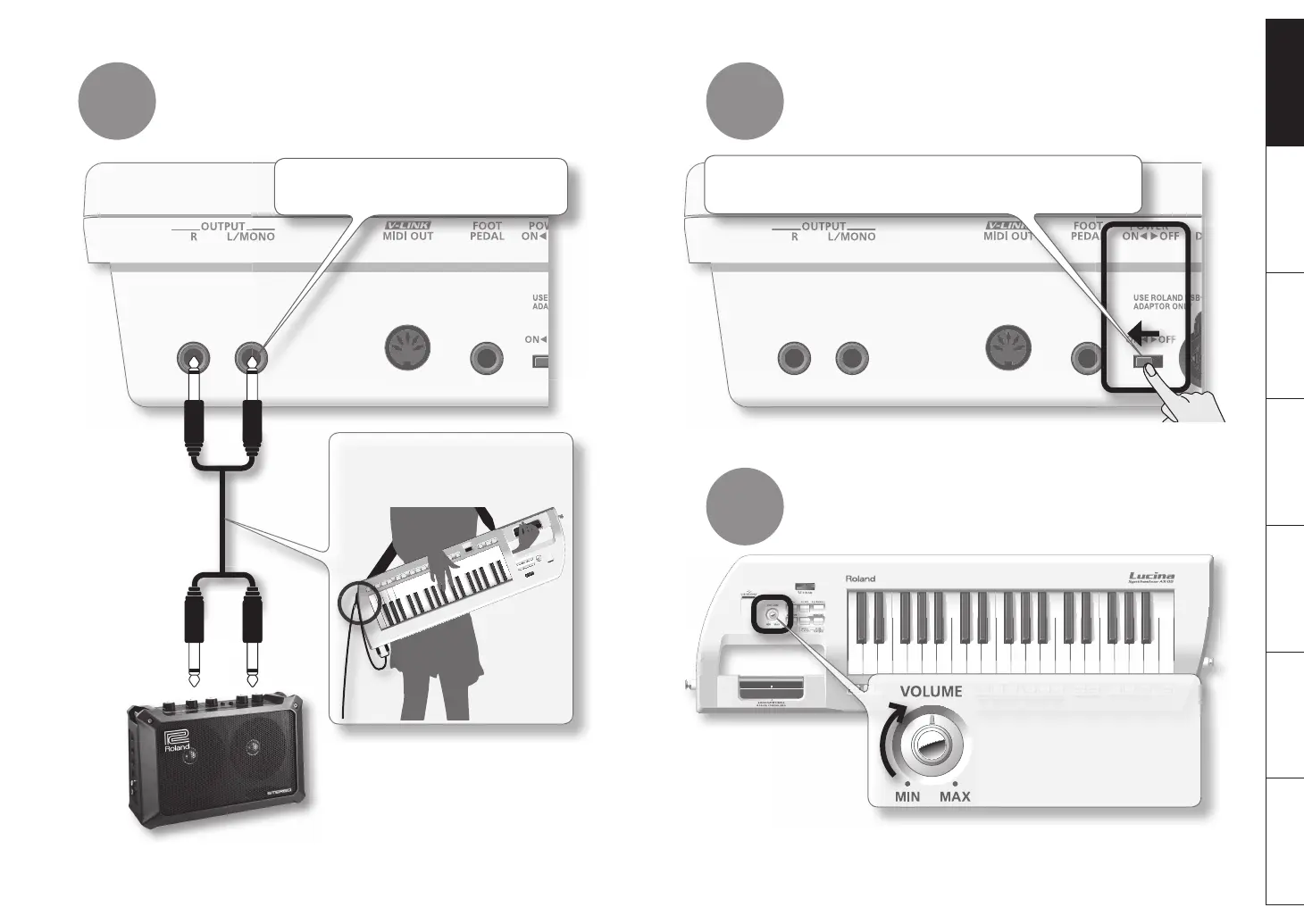5
Deutsch Français Italiano Español Português NederlandsEnglish
Connect your speakers (sold separately). Turn on the [POWER] switch.
Use the [VOLUME] knob to raise the volume.
2 3
4
☞
For details, refer to p. 8 in the “Owner’s Manual.”
☞
For details, refer to p. 8 in the “Owner’s Manual.”
First, minimize the volume of the Lucina AX-09 and your speakers.
Then, switch on the Lucina AX-09’s power, and nally power up your speakers.
Slowly turn the knob toward the
right.
Play the keyboard while you adjust
the volume of the Lucina AX-09 and
the speakers.
Use audio cables (PCS series; sold separately) to
make this connection.
It’s a good idea to pass the speaker
cables behind the strap as shown in the
illustration.
