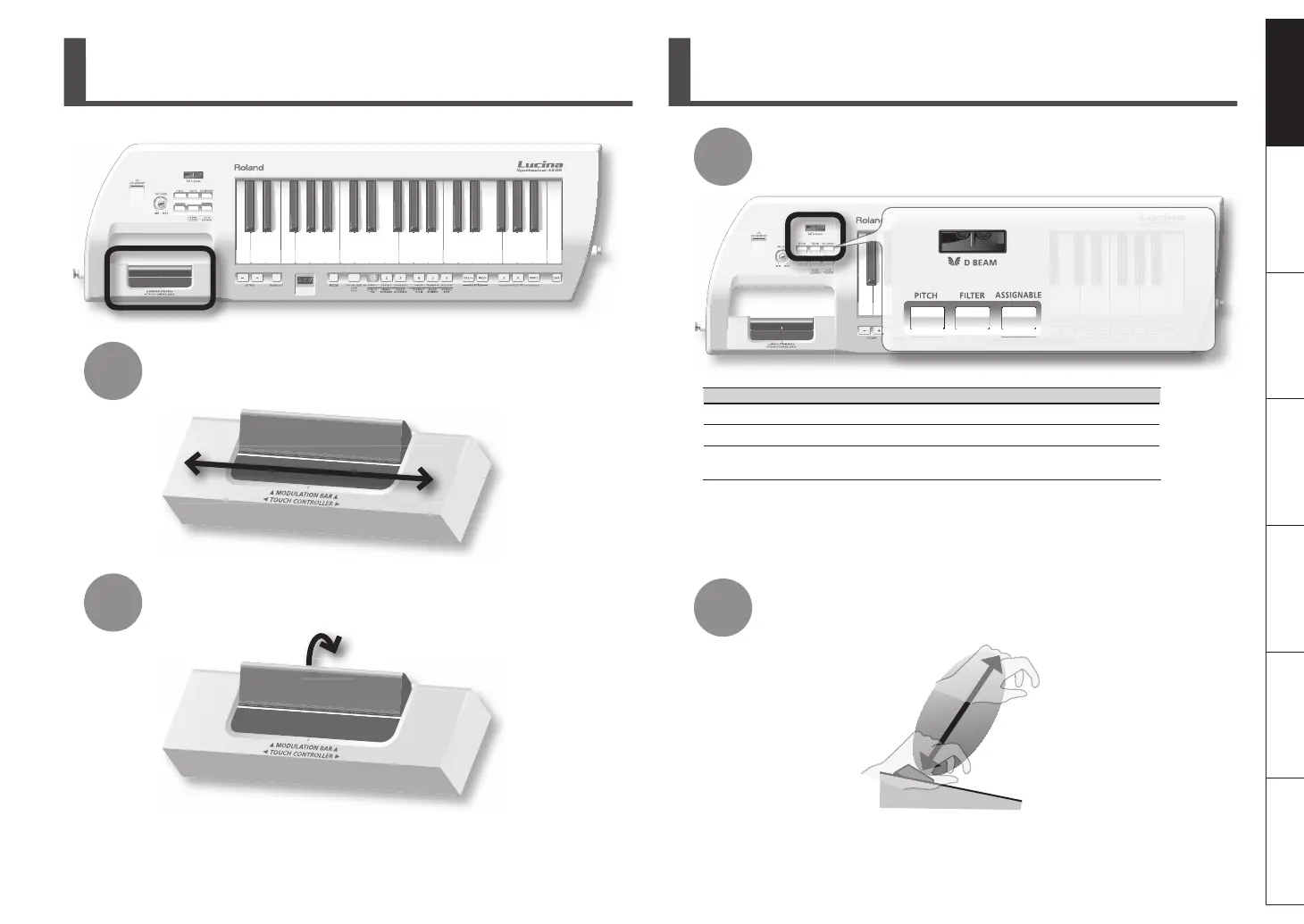9
Deutsch Français Italiano Español Português NederlandsEnglish
If you place your nger on the touch controller and move
it to left and right, the pitch will change.
By pressing the modulation bar you can apply vibrato.
Press a button to select the D Beam e ect.
While you perform, position your hand above the
D Beam sensor and move it slowly up and down.
1
1
2
2
☞
For details, refer to p. 11 in the “Owner’s Manual.”
☞
For details, refer to p. 12 in the “Owner’s Manual.”
For the special tones “VIOLIN” and “TROMBONE,” pressing the modulation bar will
vary the dynamics (expression).
D Beam
Explanation
PITCH Modi es the pitch of the sounds you play.
FILTER Modi es the tonal character of the sound you play.
ASSIGNABLE
Allows you to assign a desired e ect. With the factory settings, an e ect
appropriate for each tone will be applied.
Using the Touch Controller and Modulation Bar
Using the D Beam
When you press a button
so it’s lit, the e ect listed
in the table below will be
applied.
If you press the lit button
once again, the D Beam
will turn o .
