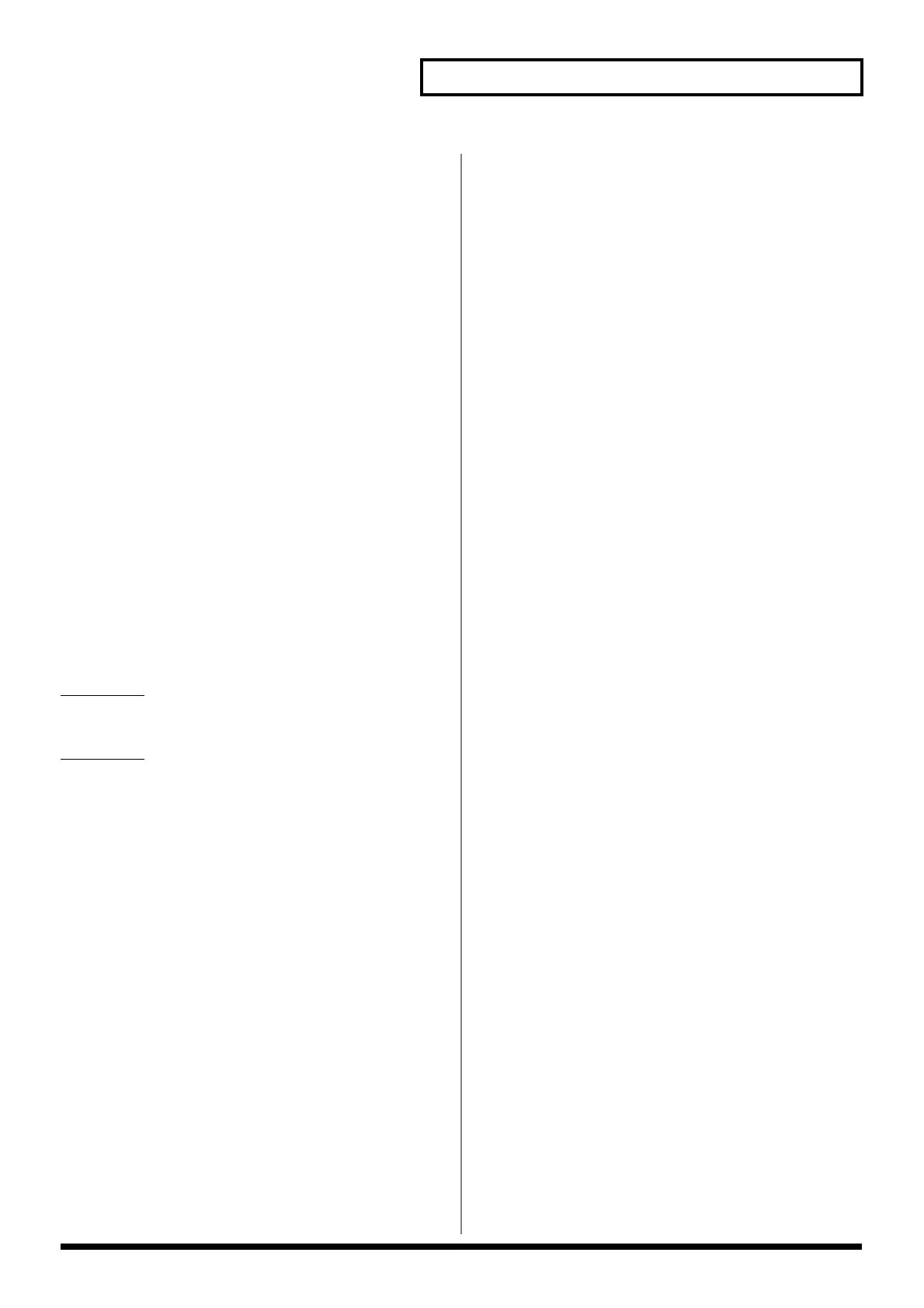21
MIDI Implementation
<Example4> Getting Temporary UPPER/LOWER Tone data (RQ1) at once;
According to the “Parameter Address Map” (p. 7), the start address of Temporary UPPER/
LOWER Tone is assigned as following:
10 00 00 00 Temporary Tone (1:UPPER)
10 01 00 00 Temporary Tone (2:LOWER)
The offset address of Tone is also assigned as follows:
00 00 00 Tone Common
:
00 01 00 Tone Common 2
:
00 02 00 Tone T-FX
:
00 0A 00 Tone Step Modulator
:
00 0B 00 Tone AP-Synthesis
:
00 0D 00 Tone Vocal Designer
:
00 10 00 Tone Oscillator (Zone 1)
:
00 20 00 Tone Envelope (Zone 1)
:
00 40 00 Tone LFO (Zone 1)
:
00 50 00 Tone COSM1 (Zone 1)
:
00 60 00 Tone COSM2 (Zone 1)
:
00 6F 00 Tone COSM2 (Zone 16)
As the data size of Tone COSM is 00 00 00 42H, summation of the size and the start
address of Temporary Tone (LOWER) COSM (Zone 16) will be;
10 01 00 00H
00 00 6F 00H
+) 00 00 00 42H
10 01 6F 42H
And the size that have to be got should be;
10 01 6F 42H
-) 10 00 00 00H
00 01 6F 42H
Therefore the system exclusive message should be sent is;
F0 41 10 00 00 21 11 10 00 00 00 00 01 6F 42 ?? F7
(1) (2) (3) (4) (5) address data checksum (6)
(1) Exclusive Status
(2) ID (Roland)
(3) Device ID (17)
(4) Model ID (V-Synth GT)
(5) Command ID (RQ1)
(6) End of Exclusive
Calculating the checksum as shown in <Example 2>, we get a message of F0 41 10 00 00
21 11 10 00 00 00 00 01 6F 42 3E F7 to be transmitted.
■ The Scale Tune Feature (address: 40 1x 40)
The scale Tune feature allows you to finely adjust the individual pitch of the notes from C
through B. Though the settings are made while working with one octave, the fine adjustments
will affect all octaves. By making the appropriate Scale Tune settings, you can obtain a
complete variety of tuning methods other than equal temperament. As examples, three
possible types of scale setting are explained below.
❍ Equal Temperament
This method of tuning divides the octave into 12 equal parts. It is currently the most widely
used form of tuning, especially in occidental music. On the V-Synth GT, the default settings for
the Scale Tune feature produce equal temperament.
❍ Just Temperament (Tonic of C)
The principal triads resound much more beautifully than with equal temperament, but this
benefit can only be obtained in one key. If transposed, the chords tend to become
ambiguous. The example given involves settings for a key in which C is the keynote.
❍ Arabian Scale
By altering the setting for Scale Tune, you can obtain a variety of other tunings suited for
ethnic music. For example, the settings introduced below will set the unit to use the Arabian
Scale.
Example Settings
Note name Equal Temperament Just Temperament (Key-tone C) Arabian Scale
C0 0 -6
C# 0 -8 +45
D 0 +4 -2
Eb 0 +16 -12
E 0 -14 -51
F 0 -2 -8
F# 0 -10 +43
G 0 +2 -4
G# 0 +14 +47
A 0 -16 0
Bb 0 +14 -10
B 0 -12 -49
The values in the table are given in cents. Convert these values to hexadecimal, and transmit
them as Exclusive data.
For example, to set the tune (C-B) of the Upper Tone (Tone 1) Arabian Scale, send the
following data:
F0 41 10 42 12 40 11 40 3A 6D 3E 34 0D 38 6B 3C 6F 40 36 0F 76 F7
■ ASCII Code Table
Patch Name and Performance Name, etc., of MIDI data are described the ASCII
code in the table below.
+------+------+------++------+------+------++------+------+------+
| D | H | Char || D | H | Char || D | H | Char |
+------+------+------++------+------+------++------+------+------+
| 32 | 20H | SP || 64 | 40H | @ || 96 | 60H | ` |
| 33 | 21H | ! || 65 | 41H | A || 97 | 61H | a |
| 34 | 22H | " || 66 | 42H | B || 98 | 62H | b |
| 35 | 23H | # || 67 | 43H | C || 99 | 63H | c |
| 36 | 24H | $ || 68 | 44H | D || 100 | 64H | d |
| 37 | 25H | % || 69 | 45H | E || 101 | 65H | e |
| 38 | 26H | & || 70 | 46H | F || 102 | 66H | f |
| 39 | 27H | ` || 71 | 47H | G || 103 | 67H | g |
| 40 | 28H | ( || 72 | 48H | H || 104 | 68H | h |
| 41 | 29H | ) || 73 | 49H | I || 105 | 69H | i |
| 42 | 2AH | * || 74 | 4AH | J || 106 | 6AH | j |
| 43 | 2BH | + || 75 | 4BH | K || 107 | 6BH | k |
| 44 | 2CH | , || 76 | 4CH | L || 108 | 6CH | l |
| 45 | 2DH | - || 77 | 4DH | M || 109 | 6DH | m |
| 46 | 2EH | . || 78 | 4EH | N || 110 | 6EH | n |
| 47 | 2FH | / || 79 | 4FH | O || 111 | 6FH | o |
| 48 | 30H | 0 || 80 | 50H | P || 112 | 70H | p |
| 49 | 31H | 1 || 81 | 51H | Q || 113 | 71H | q |
| 50 | 32H | 2 || 82 | 52H | R || 114 | 72H | r |
| 51 | 33H | 3 || 83 | 53H | S || 115 | 73H | s |
| 52 | 34H | 4 || 84 | 54H | T || 116 | 74H | t |
| 53 | 35H | 5 || 85 | 55H | U || 117 | 75H | u |
| 54 | 36H | 6 || 86 | 56H | V || 118 | 76H | v |
| 55 | 37H | 7 || 87 | 57H | W || 119 | 77H | w |
| 56 | 38H | 8 || 88 | 58H | X || 120 | 78H | x |
| 57 | 39H | 9 || 89 | 59H | Y || 121 | 79H | y |
| 58 | 3AH | : || 90 | 5AH | Z || 122 | 7AH | z |
| 59 | 3BH | ; || 91 | 5BH | [ || 123 | 7BH | { |
| 60 | 3CH | < || 92 | 5CH | \ || 124 | 7CH | | |
| 61 | 3DH | = || 93 | 5DH | ] || 125 | 7DH | } |
| 62 | 3EH | > || 94 | 5EH | ^ ||------+------+------+
| 63 | 3FH | ? || 95 | 5FH | _ |
+------+------+------++------+------+------+
D: decimal
H: hexadecimal
* “SP” is space.
