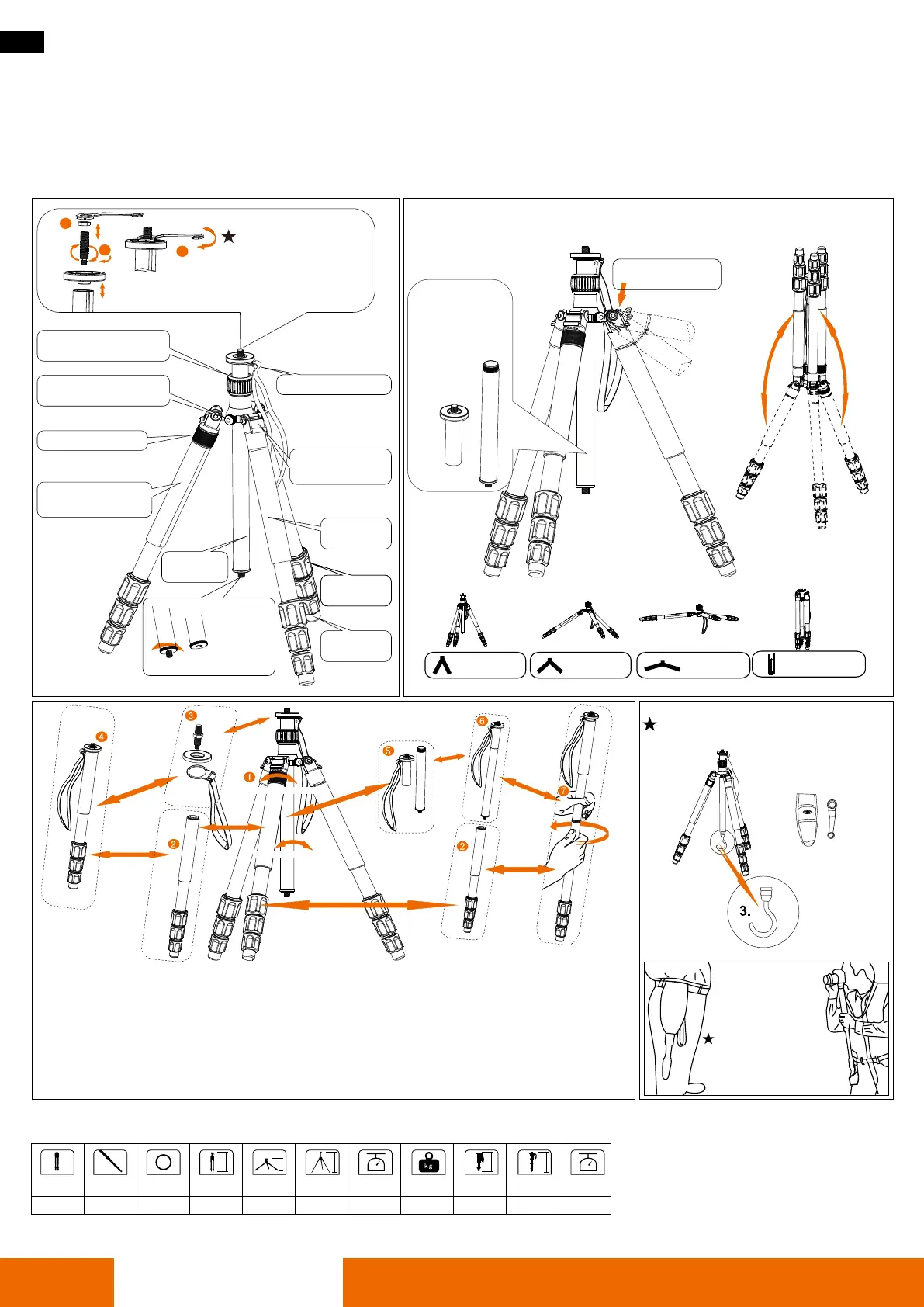Model no. Sections Max. D Folded Min. H Max. H Weight Loading Folded Max. H Weight
C5i 4-sec. 25 mm 43 cm 21.5 cm 159 cm 1.666 kg 8 kg 43 cm 183 cm 785 g
C5i professional tripod instructions
Thanks for chosing our products. Please read carefully before using.
Universal camera
screw with 3/8 and 1/4
With 3/8 univer-
sal screw and
can be hidden
through rotation
Rubber feet
Hand strap
Angle adjustment for
shooting
All-weather
cushion
T-Lock
system
Loosen - Tighten
Loosen - Tighten
Fixed knob for
centre column
High angle Middle angle Low angle
gift: multifunctional wrench, hanger,
waist bag for monopod
*Design and specication are subject to real product.
Carry with easy
and support
Reversal folded
Angle adjustment
Detachable
centre column
Micro adjustable knob
Duo-lock systems
Removerable
All-weather cushion
The centre
column
How to become a monopod
1. Loose the knob of monopod
2. Loose and pull out the tripod leg
3. Use screw drive to pull out the base and hand
strap
4. The new monopod is made up of the base and
tripod leg
Change into a longer monopod
1. Loose the knob of monopod
2. Loose and pull out the tripod leg
5. Detachable centre column
6. Combine the centre column again
7. The new monopod is made up of the centre
column and leg
4
ENGLISH