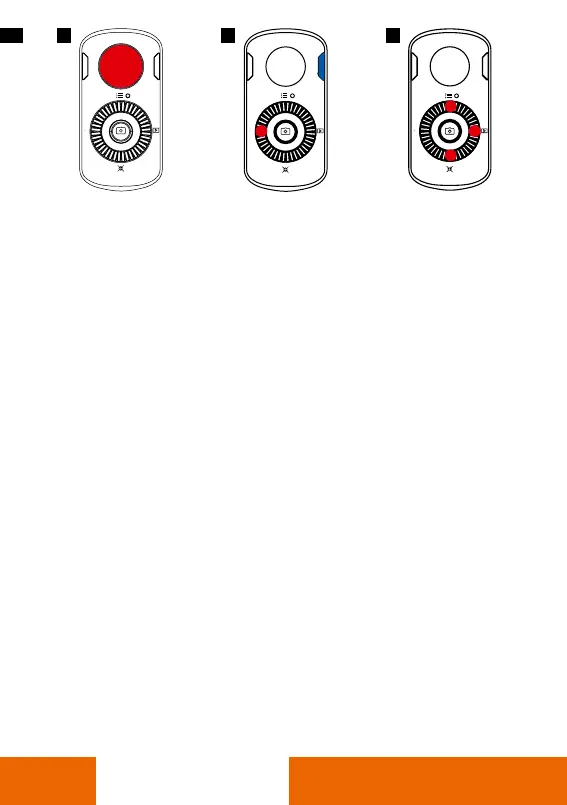10
FM
FM
A Joystick
Use the joystick to pan or tilt the smartphone.
Rotating speed depends on how quickly you move the joystick in each direction.
B Follow Modes
Status indicator
• Upper LED light is on: Pitch follow
• Upper LED light is off: Pitch lock
• Lower LED light is on: Yaw follow
• Lower LED light is off: Yaw lock
• All LED lights off: All axis lock
Press the left button to switch between the different modes.
• Double-click: Lock/follow Yaw
• Triple click: Lock/track pitch
• Long press:Follow roll
C Quick operation
Lower button of the selector wheel
• Press twice: Re-Center the gimbal
• Press three times: Selfie mode (gimbal rotates by 180 degrees)
Upper button
• Press the upper button three times to change to inception mode, then turn the joystick left or right to
rotate the smartphone.
Right button
• Press the right button once to enter playback mode.
• Press the right button twice to switch to sports mode.
Note: In sports mode, fast movements are more balanced, resulting in smoother captures.
A B C
FM
ENGLISH
