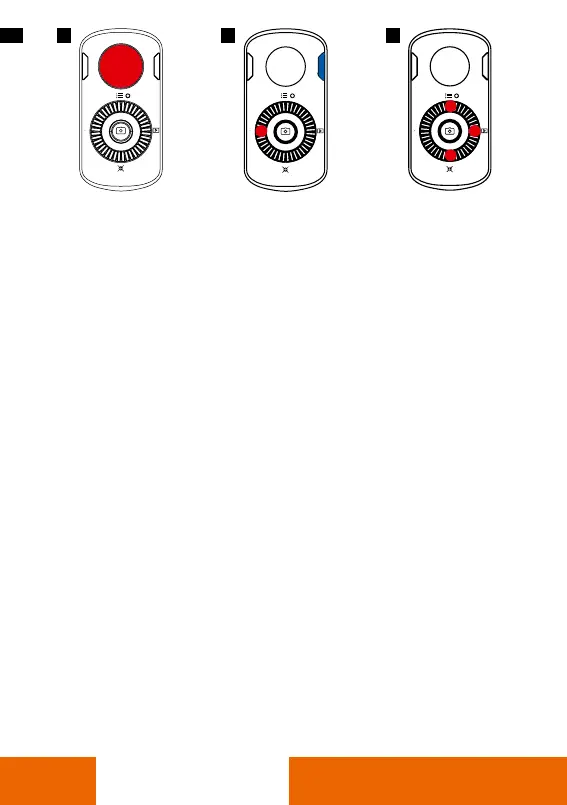40
DUTCH
FM
FM
A Joystick
Gebruik de joystick om de smartphone te pannen of te kantelen.
De snelheid is afhankelijk van hoe snel je de joystick beweegt.
B Gimbal Motoren
Statusweergave
• Status-LED bovenop: Pitch Follow (kantel volgen)
• Satus LED uit: Pitch Lock (Lock tilt)
• Status-LED aan de onderkant: Yaw Follow (volg pannen)
• Status-LED gaat uit: Yaw Lock (slotwartel)
• Alle LED‘s uit: Alle Slot
Druk op de linker knop om tussen de verschillende modi te schakelen.
• Dubbelklik: Slot/gevolgen Yaw
• Drievoudige klik: Slot/spoorhoogte
• Lange pers: Volg rol
C Snelle werking
Onderste knop van het keuzewiel
• Druk tweemaal op: Re-center (terug naar beginpunt)
• Druk driemaal op: Selfie mode (gimbal draait 180 graden)
Bovenste knop:
• Druk driemaal op de bovenste knop om over te schakelen naar de aanloopmodus. (Beweeg dan de
joystick naar links of rechts om de smartphone te draaien.)
Rechter knop:
• Druk eenmaal op de rechter knop om naar de afspeelmodus te gaan.
• Druk tweemaal op de rechter knop om over te schakelen naar de sportmodus.
Opmerking: In de Sportmodus zijn snelle bewegingen beter in balans.
A B C
FM