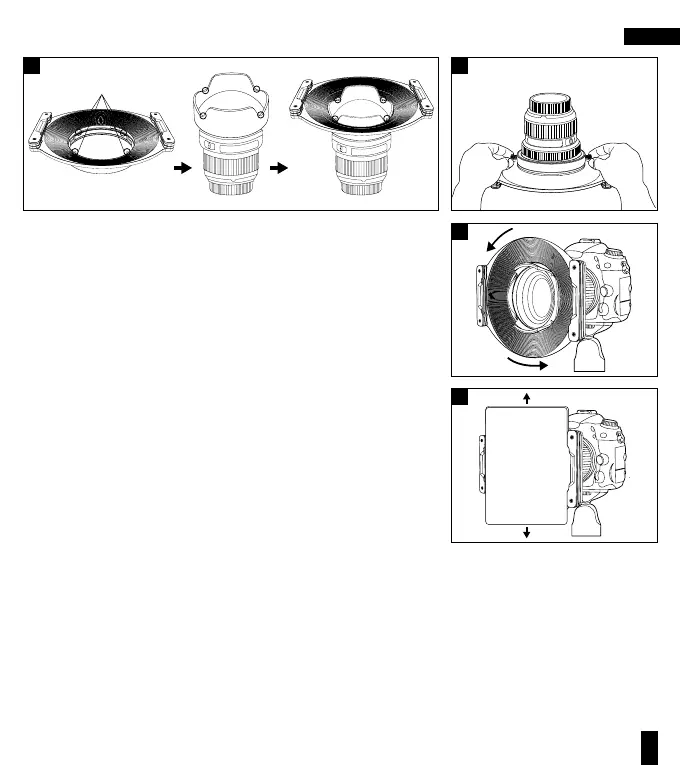7
UK
Installation steps:
1. Keep the 4 locating pins* of the filter holder aligned to the
4 concave parts of lens cap.
2. Tighten the two screws on the side until the optic is fixed.
3. Rotate filter holder by 360° to ensure that it is correctly fitted
4. After inserting, the filter can be moved into the bracket up and
down.
Notes:
• The filter holder can only be used with rectangular filters
with a width of 150 mm and a thickness of 2 mm.
• Make sure that all screws are tightened.
• With this filter holder two rectangular filters can be used
at the same time.
• The filter holder can bear a temperature range between –65°C to
210°C. It will not distort and also requires no maintenance.
1 2
3
4
Locating pins*
*The locating pins are not needed with all holders. Therefore some filter holders will not have the locating pins.
