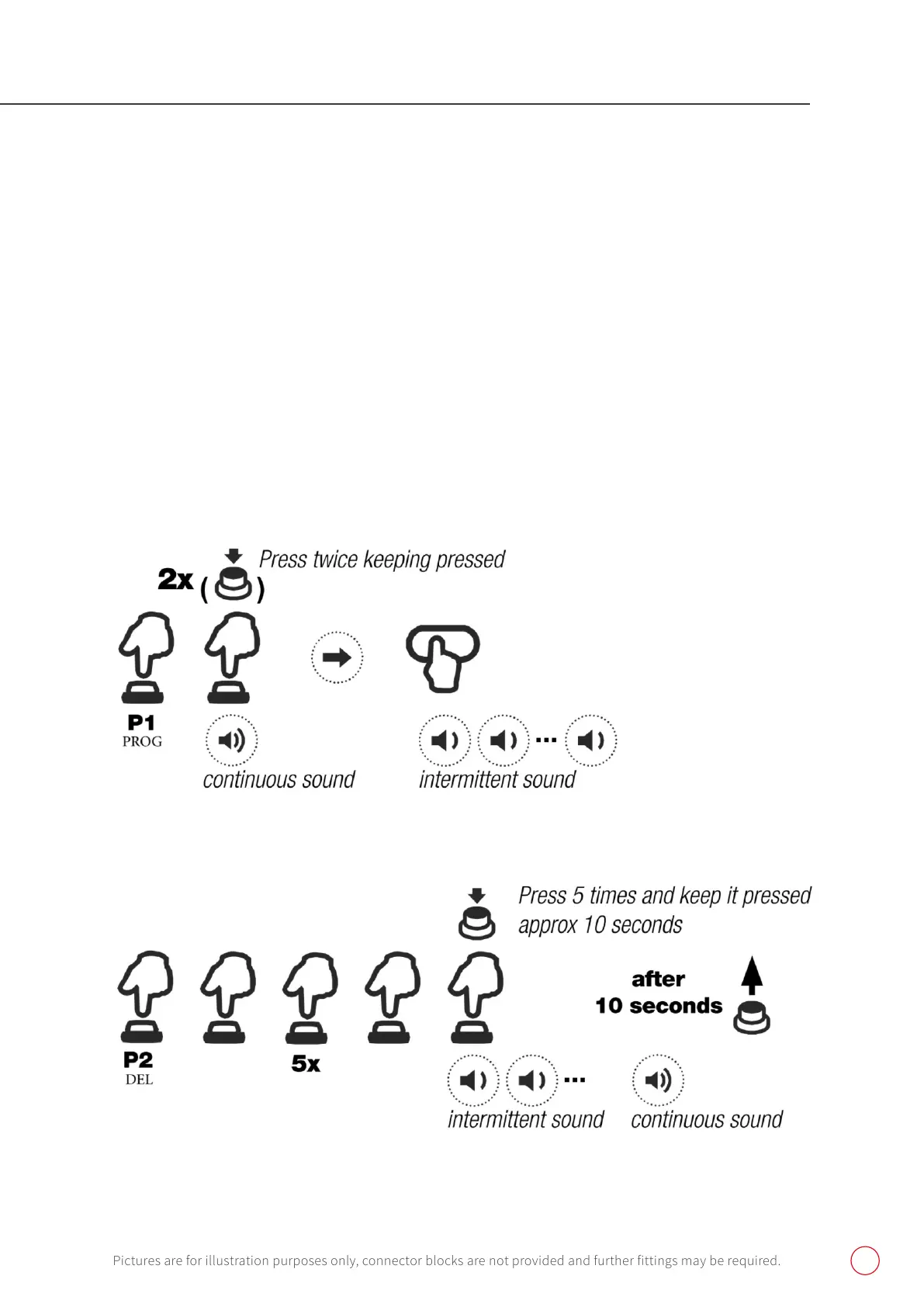5
Rollerdor RD10X2ELL Control Box, Edition 2022/1
Pictures are for illustration purposes only, connector blocks are not provided and further fittings may be required.
PROGRAMMING TRANSMITTER’S
Programming Transmitters 2 Channel:
1
Press P1 (PROG) button two times, on last press HOLD causing the buzzer to emit a continuous sound.
2
Whilst P1 (PROG) is still pressed, press the top button on the transmitter, you will hear a faster beeping sound.
Deleting ALL transmitters:
1
Press P2 (DEL) 5 times and on last press HOLD for at least 10 seconds, buzzer emits a rapid beeping sound.
2
Once the sound becomes continuous release the P2 button.
P2
P1