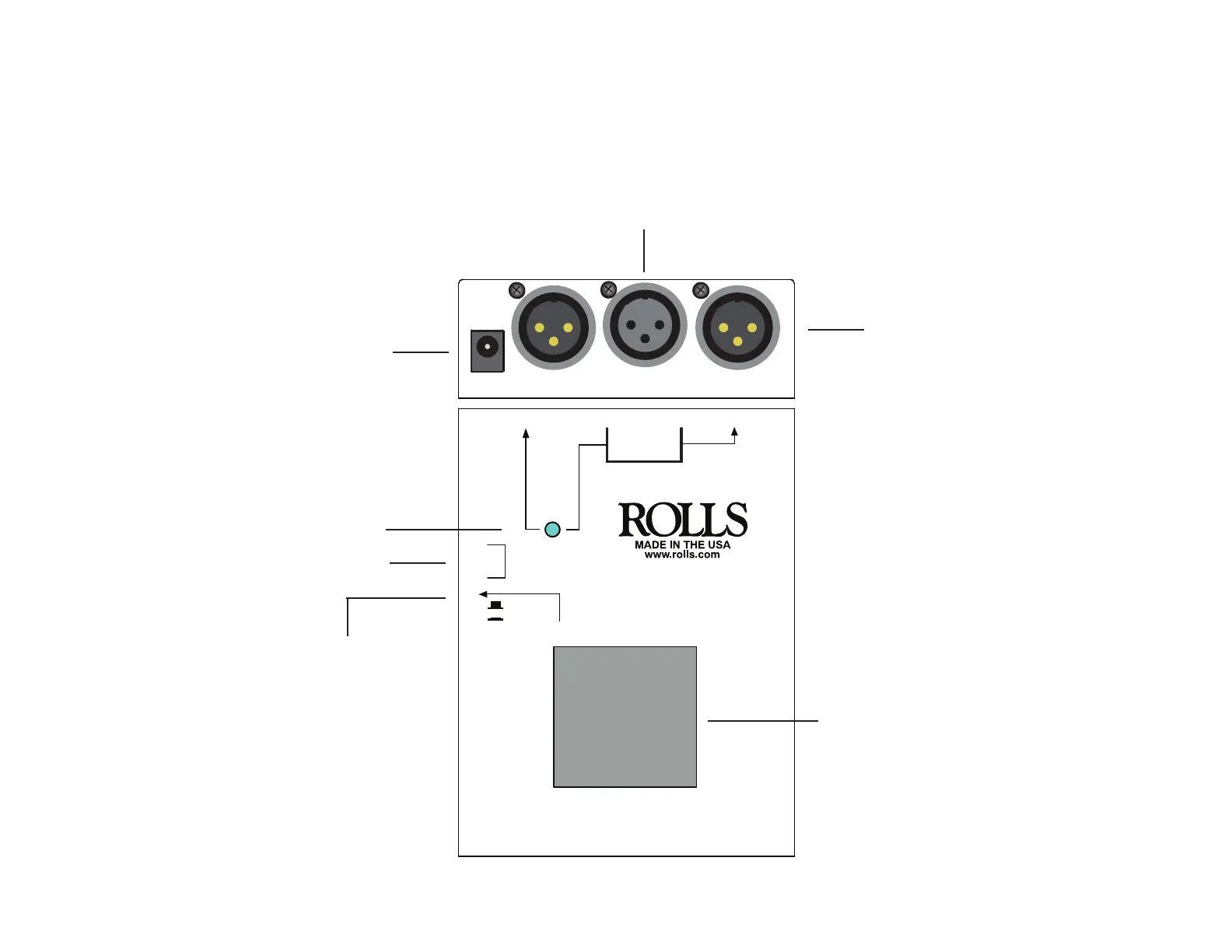OPERATION: To mute or send a microphone signal, connect the balanced XLR cable to the female input jack on the MS112. Connect
the male XLR output jacks to your next devices. Press and hold the switch for the amount of time you want the signal sent to the A out-
put. To hear the mic signal again on the B output, release the switch. The MS112 can be congured to “push for momentary” or “Push
for latching” by selecting the internal switch. The switch can be accessed from the side of the MS112.
Switch for changing the
orientation of the MS112
from a latching switch to
momentary.
Momentary or latching
switch.
XLR jacks: Female input, Male outputs.
9-15
VDC
B
OUT
MS112
XLR A/B SWITCH
gnd
lift
INPUT
A
OUT
MOMENTARY
LATCHING
PUSH TO TALK
Ground - lift switch for A out XLR.
9-15 VDC: Connects to the included
Rolls PS27s power adapter.
Status led to indicate when signal is
present on A output. When light is o
signal is sent to B output.
In momentary mode
signal is sent to the B
output when powered on.
