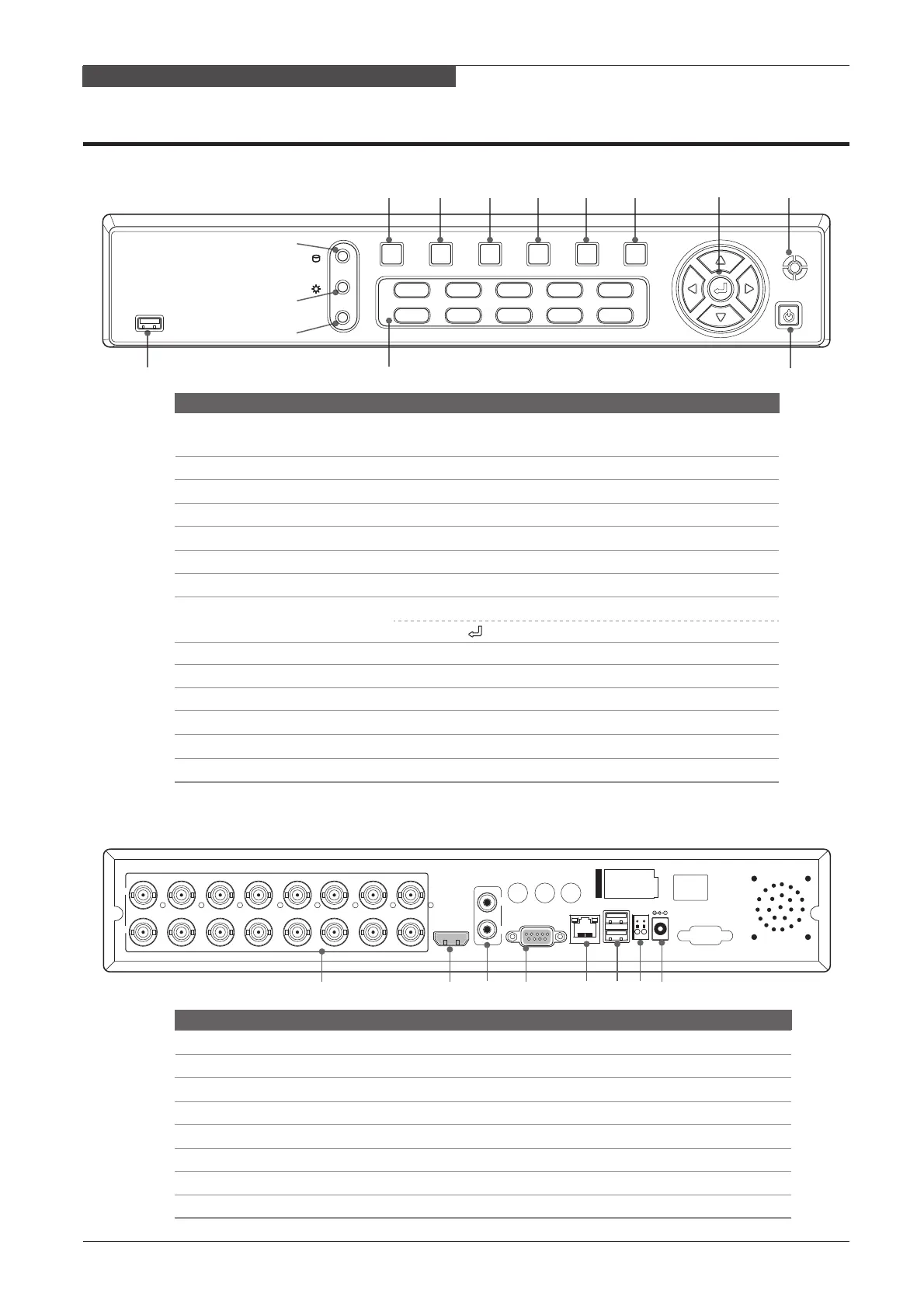Name and Function of Each Part
Real Time Recording & Full HD Display
REC
PTZ ESC
MENU
PLAY
MULTI
1 2 3 4 5
6 7 8 9 0
PW
IR
1. FRONT PANEL
2. REAR PANEL - 16CH
①
② REC Record button
③ PLAY Playback
④ PTZ PTZ control button
⑤ MULTI Multiple channel view button 4~10
⑥ ESC Multiple channel view button 4~10
⑦ MENU Enter the main menu setting
⑧ 5 Commands buttons Move the cursor Up/Down, Left/Right
Select (Set )mode in the menu
① Numeric buttons Channel selection, Number input
(10CH => 0+0, 11CH=> 0+1, ~ 16CH=> 0+6 )
⑨ IR Reciever
⑩ Power button Power ON/OFF
⑪ LED Recording
⑫ LED Event
⑬ LED Power
⑭ USB port USB port
⑭
①
⑪
⑬
⑫
② ③ ④ ⑤ ⑥ ⑦
② ③ ④ ⑥ ⑦
⑧
⑧
⑩
⑨
Name Function
① VIDEO IN Camera Video Input
② HD OUTPUT HD Output Port
③ AUDIO OUT Audio Output
④ VGA Port VGA Output
⑤ ETHERNET Ethernet Connector
⑥ USB Port USB Port(Do not use upper & front USB port at the same time)
⑦ MULTI Port Sensor Input, Relay Output
⑧ POWER INPUT Power input connector(Adaptor)
Name Function
VIDEO IN
AUDIO
VGA
NET
AUDIO IN 2-8/16
POWER
HD OUTPUT
13
15
14
11
12
9
10
7
8
5
6
3
4
1
1
2
2
16
ALARM
⑤