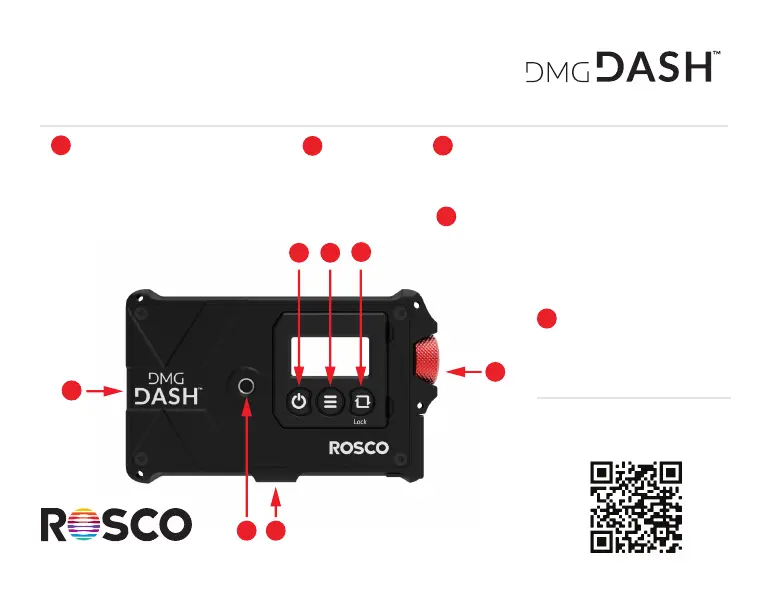Quick Start Guide
Product Overview
POWER
Turns the fixture ON/OFF.
Short press: turns ON the controls.
When ON, a short press will do a
quick blackout.
Long press: turns OFF the controls.
1
MENU
Goes to the
main menu.
2
NAVIGATION
Short press to navigate between functions.
Long press to lock the user interface.
3
DIMMER
Turn the dimmer to change a value. Short
press to validate when in main menu. When
in color mode, a short press will scroll
through the presets.
4
5
MOUNTING
1⁄4” female mounting points
Warning: Maximum screw
length ¼” (7mm)
1
2
3
4
5
5 5
WWW.ROSCO.COM
Download the DMG
DASH User Manual:
