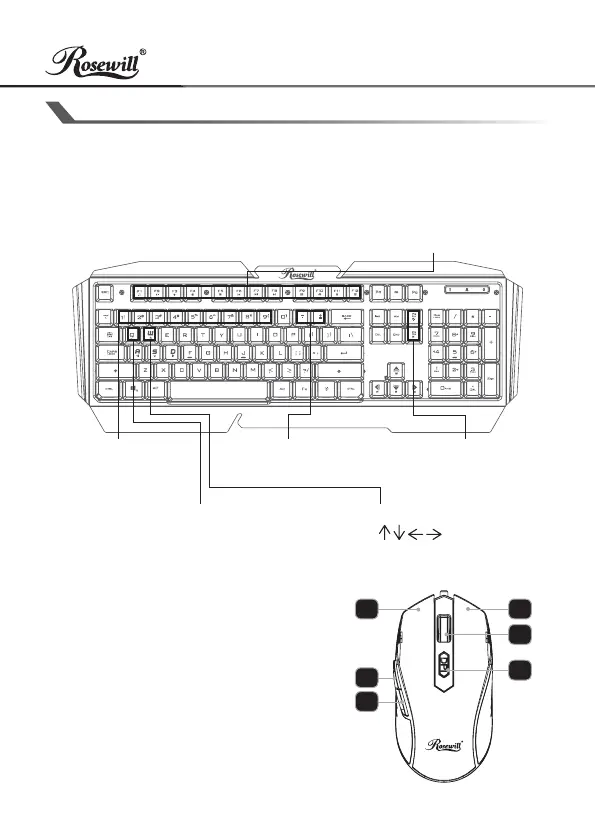User Manual
FUSION C31 RGB Gaming Keyboard
and Mouse Combo
2
PRODUCT FEATURES
Mouse
• Precision Optical Sensor
• 4 Preset DPI Levels (1200–3200)
• 5 Million Clicks Life Cycle
1. Left button
2. Right button
3. Forward Button
4. Backward Button
5. Scroll Wheel
6. DPI Button
Keyboard
• 19 Anti-Ghosting Keys
• Dynamic RGB Backlighting System with Multiple Effects
• Sound-Sensing Backlight Patterns
• Durable Aluminum Chassis
• 50 Million Keystrokes Life Cycle
FN + F1–F12
Multimedia Keys
FN + 1–9
Backlight Effect
Adjustment
FN + Q
Turbo Mode
FN + W
WASD /
Exchange
FN + -/=
Speed Mode Control
FN + PgUp/PgDn
Backlight Brightness
Control
1
3
4
6
2
5
