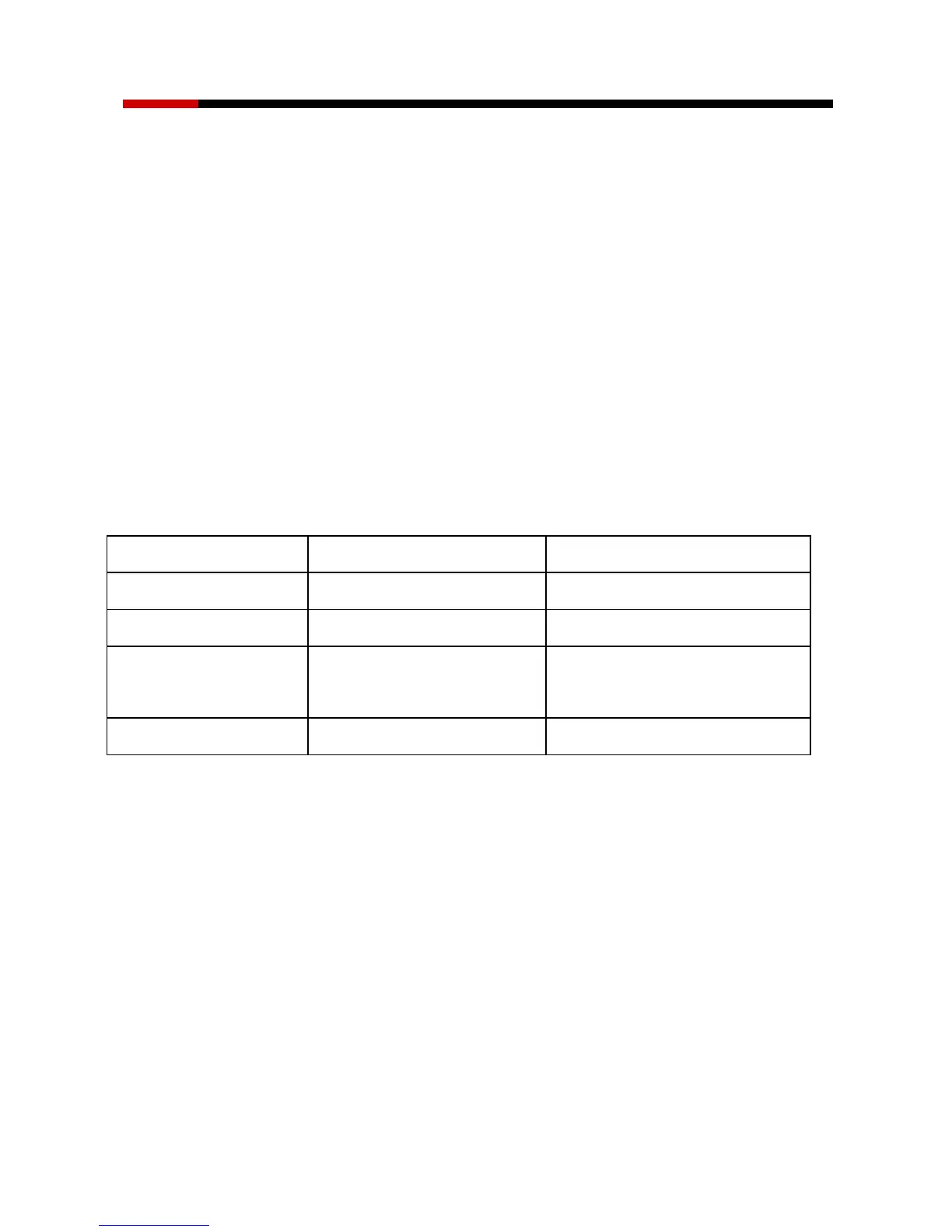SATA105G/ATA 133 RAID Controller Card RC215 User Manual
4
Remove the slot bracket from an available PCI slot.
To install the card, carefully align the card’s bus connector with the selected
PCI slot on the motherboard. Push the board down firmly.
Attach your internal or external devices to the PCI SATA+PATA RAID card.
Replace the slot bracket’s holding screw to secure the card.
Replace the computer cover and reconnect the power cord.
RAID Arrays
RAID Arrays are setup in the PCI SATA+PATA RAID card’s BIOS.
There are four configurations supported:
RAID level/Type Configurations Number of disks needed
RAID 0 Disk Striping 2 or 3 or 4
RAID 1 Disk Mirroring 2
RAID 0+1 Disk Striping
+ Mirroring
4
JBOD Disk Concatenation 2 or 3 or 4
RAID 0 (Striping)
This RAID array to be used on New/Blank hard drives. Striping will destroy
existing data on the hard drive. Auto Configuration is recommended. For
applications that require custom chunk size, Manual Configuration is offered.
Auto configuration (recommended)
The default chunk size is 64k when selecting Auto configuration.
