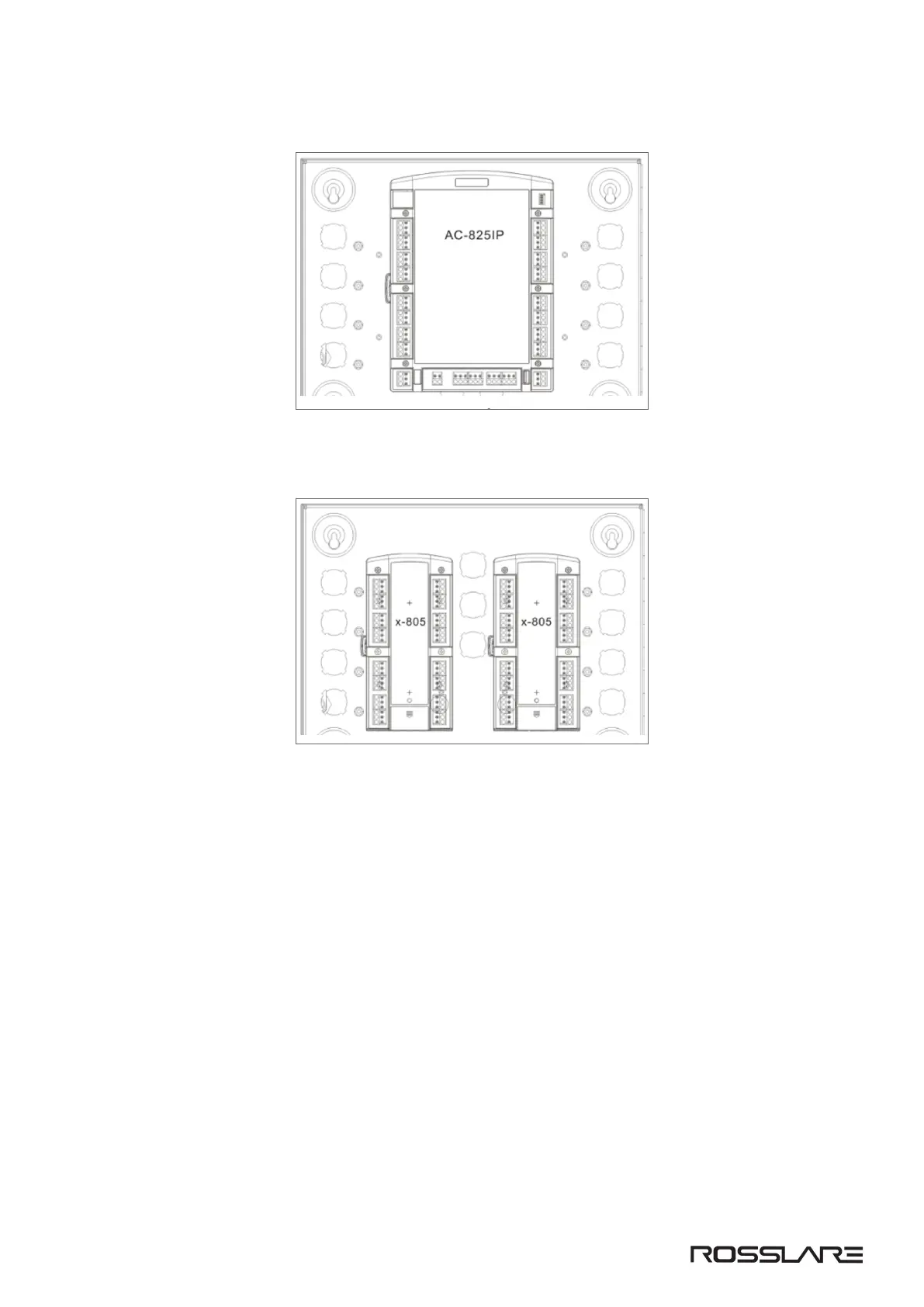4. Once the ME-1515 is mounted, it can house either one AC-825IP PCBA or two expansions.
ME-1515 with AC-825IP
ME-1515 with Two Expansions
3.2. Wiring the ME-1515
To wire the ME-1515:
1. Connect the backup battery red and black wires.
2. Put the power cord into the slot on the ME-1515 case and secure it if necessary.
3. Do a check that the green power status LED lights are on.
4. Push the wires through the designated holes in the rear and sides of the enclosure.
5. Connect the 16 inputs and 8 outputs to your various applications.
ME-1515 Installation Guide
www.rosslaresecurity.com
3
