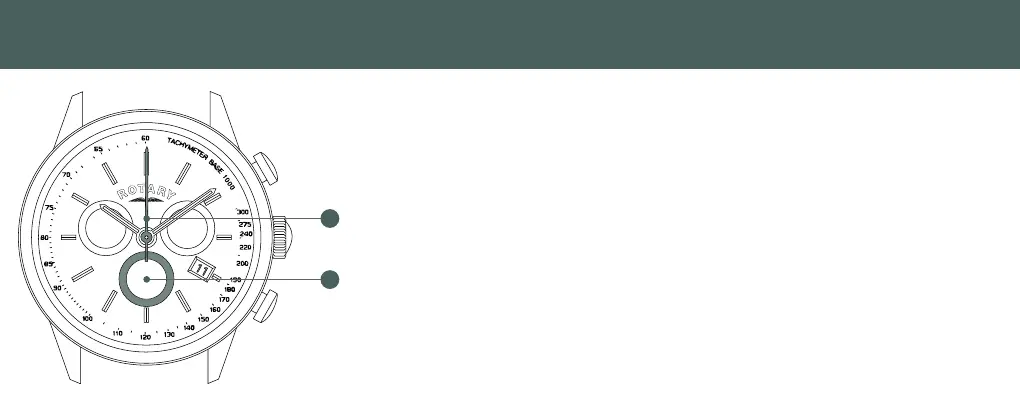16 17
Section SectionAdditional Functions
Chronograph Type A
X
Y
Type A Chronographs either use
‘X’ or ‘Y’ as the seconds timer.
An easy way to tell is to push
Button ‘I’ (Page 12) to see which
begins to run.
Before making use of the chronograph function, the timing hands must be
reset to 0 (12 o’clock).
For ‘X’ chronographs, this can be done by pulling the crown out to position
‘B’ and pressing button ‘I’ (Page 12) until the seconds timer hand returns to
12 o’clock. You must then press button ‘II’ to reset the minutes sub-dial.
For ‘Y’ chronographs, this can be done by pulling the crown out to position
‘B’ and pressing either ‘I’ or ‘II’ (Page 12) until the seconds hand timer returns
to 12 o’clock. Please note that adjusting the seconds hand timer in this way
also adjusts the minute timer.
Additional Functions
Chronograph - Reset Type A
