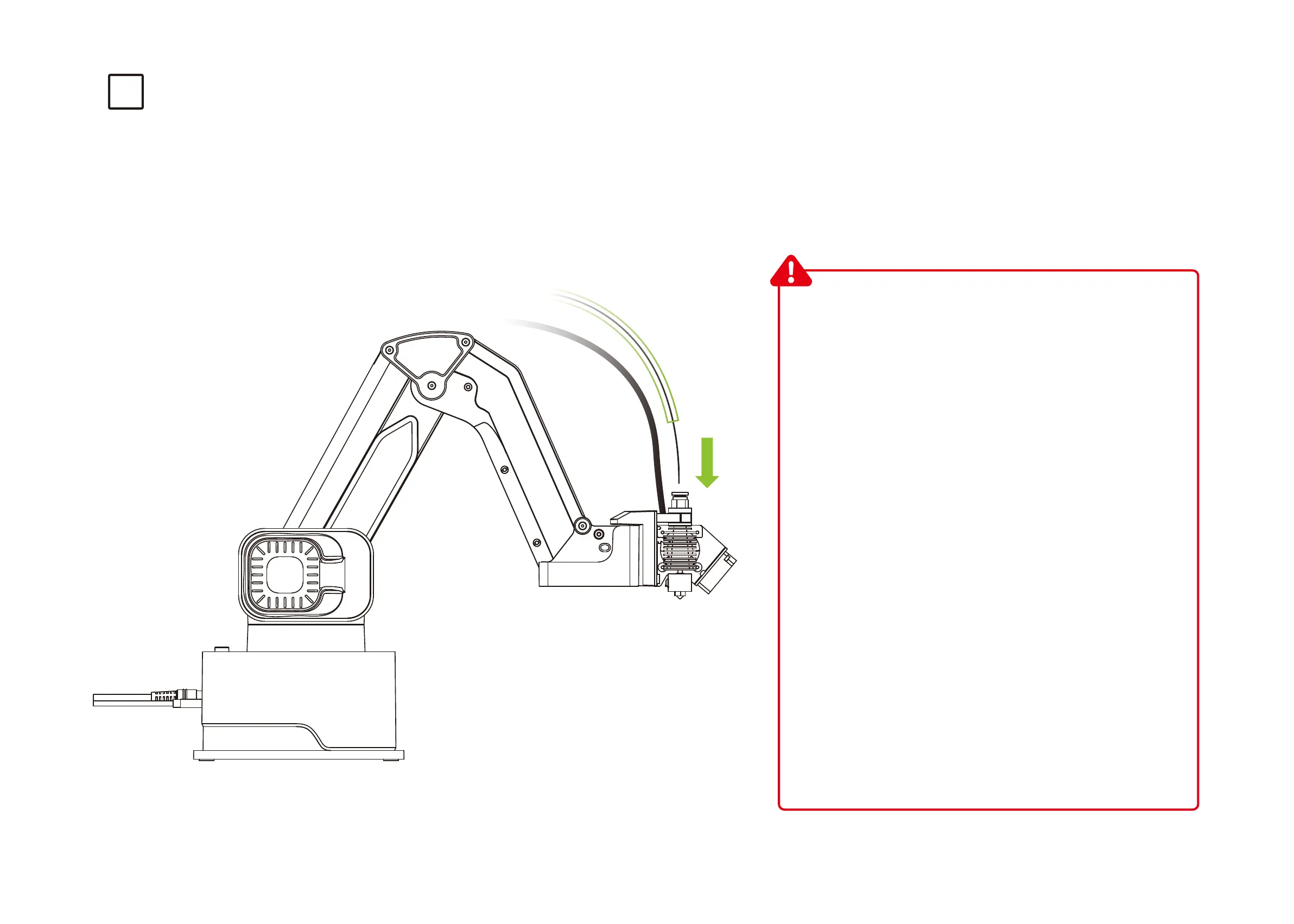When the Temperature reaches the Target Temperature, hold the 3D Printing module and insert
the filament
Wenn die Temperatur die Zieltemperatur erreicht, legen Sie die Vorräte in das 3D-Druckmodul ein | Lorsque la température at-
teint la température cible, insérez le consommable dans le module d'impression 3D | Cuando la temperatura alcanza la tem-
peratura necesitada, inserte los materiales consumibles en el módulo de impresión 3D | 当温度到达目标温度后,将耗材插入3D打
印模块 | 設定温度に達したら3Dプリントモジュールを押さえながらフィラメントを挿入する | 온도가 목표 온도에 도달하기 후에 소모품을
3D 인쇄 모듈에 삽입하십시오.
Please be careful and DO NOT touch the 3D
printing hotend.
Seien Sie beim Einsetzen von Verbrauchsma-
terialien sicher und berühren Sie die Düse
nicht.
Veillez à ne pas toucher la buse lors de l’in-
sertion de consommables.
Al insertar los materiales consumibles, tenga
cuidado de no tocar la boquilla.
在插入耗材的时候,请注意安全,请勿触碰到喷嘴
3Dプリントモジュールの先端は熱いので触らない
ようご注意下さい
소모품을 삽입할 때 안전에 주의하고 노즐에
닿지 않게 해 주십시오
11
5