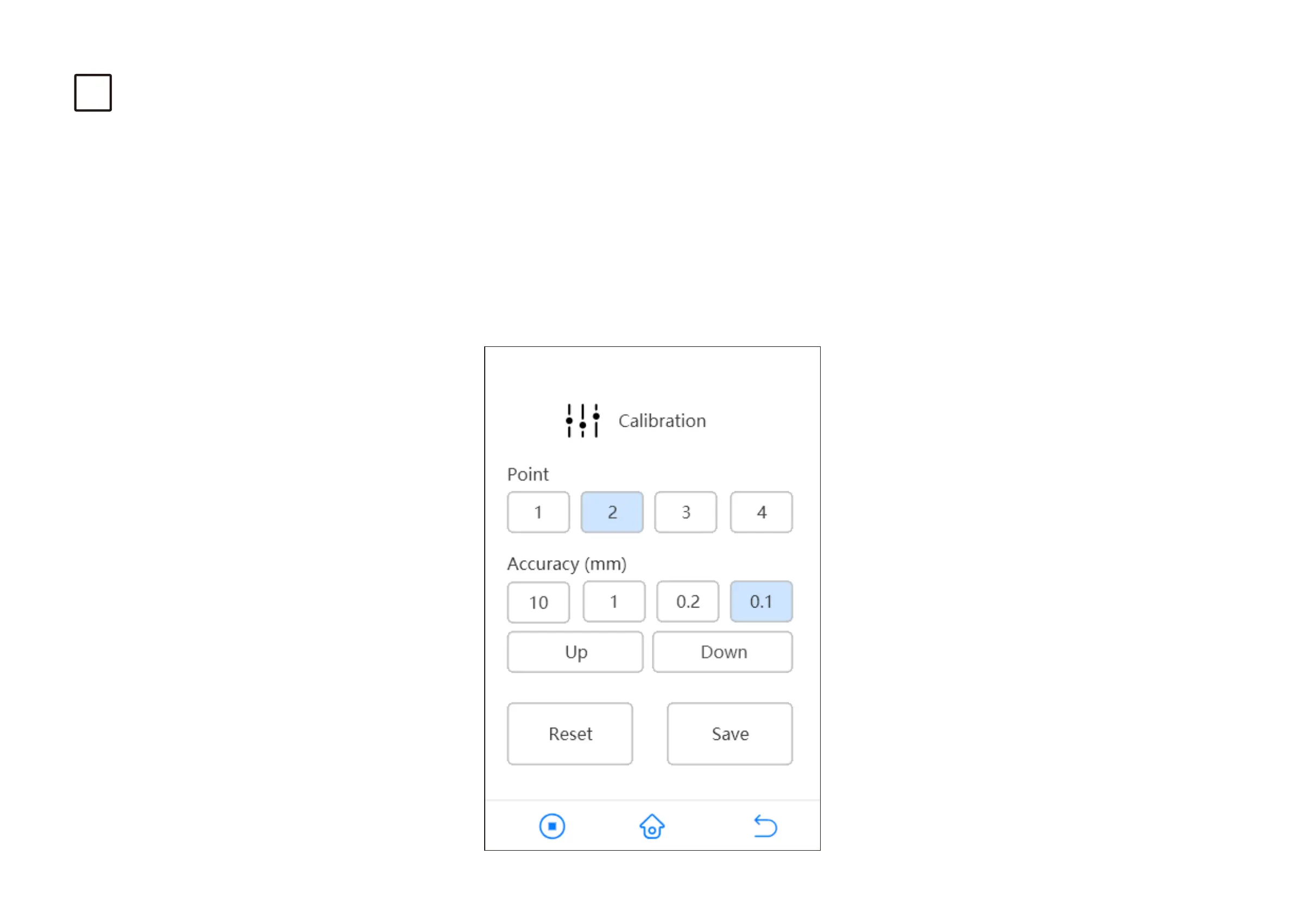21
Tap 2 and follow steps 3-6 to level the second point. Use the same method to level the third and
fourth points
Tippen Sie auf die Nummer 2 und befolgen Sie die Schritte 3 bis 6, um die zweite Ecke auszurichten. Verwenden Sie die gleiche
Methode, um die dritte und vierte Ecke auszurichten | Appuyez doucement sur le chiffre 2, nivelez le deuxième coin en suivant
les étapes 3 à 6. Utilisez la même méthode pour niveler les troisième et quatrième coins | Toque 2 y siga los pasos 3-6 para nive-
lar la segunda esquina. Use el mismo método para nivelar las esquinas tercera y cuarta | 轻点数字2并按照步骤3-6调平第二个角。
使用同样方法调平第三和第四个点 | 2をクリックし、2つ目の角に対してステップ3~6を行いレベル調整を行う。3つ目、4つ目の角も同様
に調整する | 숫자 2를 가볍게 클릭하고 단계 3-6에 따라 두 번째 모서리를 평평하게 조정합니다. 같은 방법을 써서 세 번째와 네 번째
모서리를 평평하게 조정합니다
7