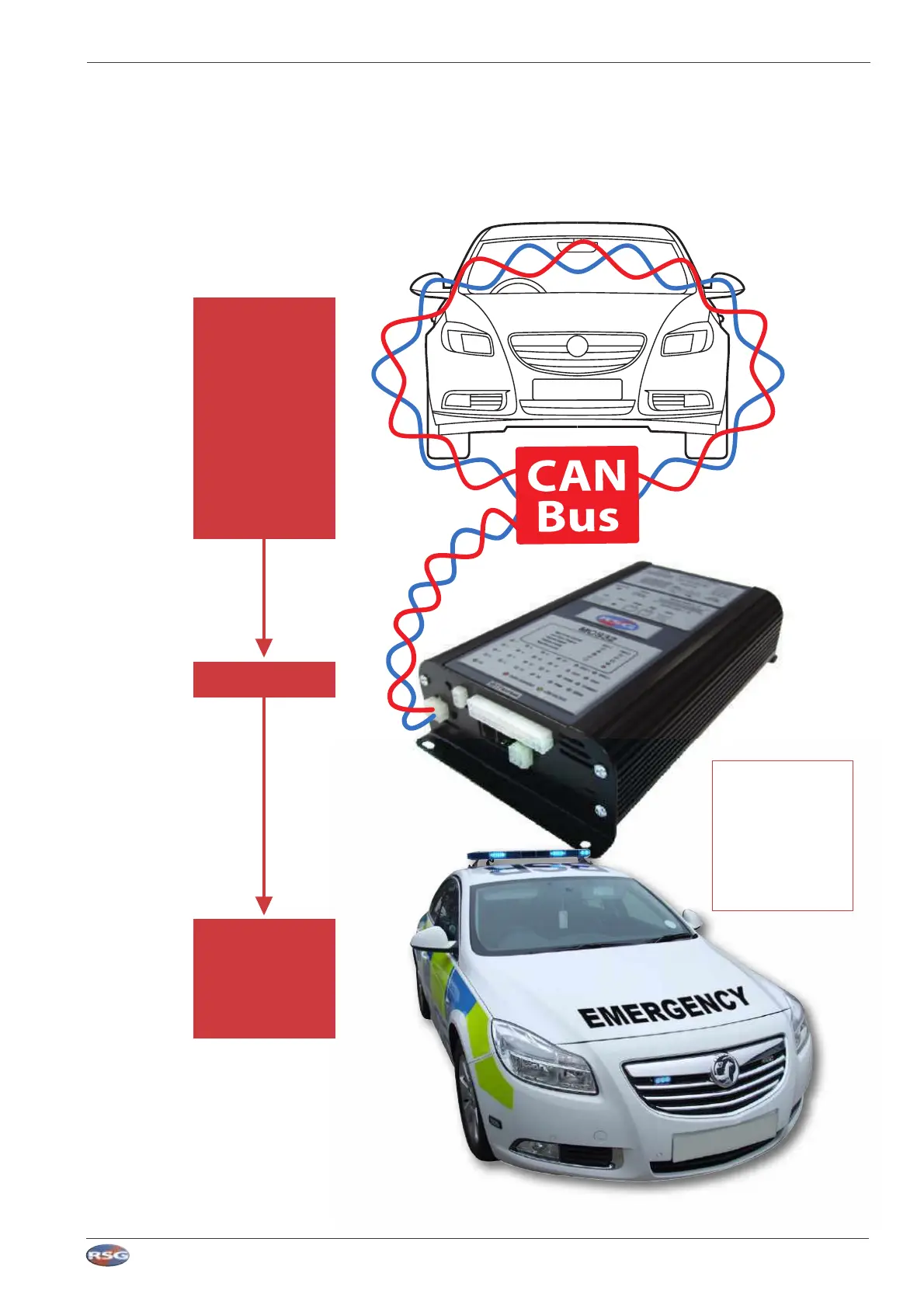Vehicle CAN Bus
High/Low
Can be used to monitor:
• Foot brake
• hand brake
• Steering wheel controls
• Lighting
• Engine running
• Lighting
• Seat belts
• Wipers
• Doors, boot and tailgate
Activate
Outputs to
Control Hazard
Warning
Equipment
Logic Control
CAN Bus operating
parameters can be
set-up and defined in the
‘CAN Bus User Interface
Module’ that is within
the Installer Program
- see Section K.
RSG Engineering Limited Telephone : 01543 438800 Fax : 01543 438801 Email : sales@rsg-ontop.com Web : www.rsg-ontop.com
1:9
UNIVERSAL CONTROLLER PLUS (MCS-32) USER GUIDE V3 F : CONNECTION AND SWITCH DETAILS
F:5 CAN Bus Interface
F : Connection and Switch Details