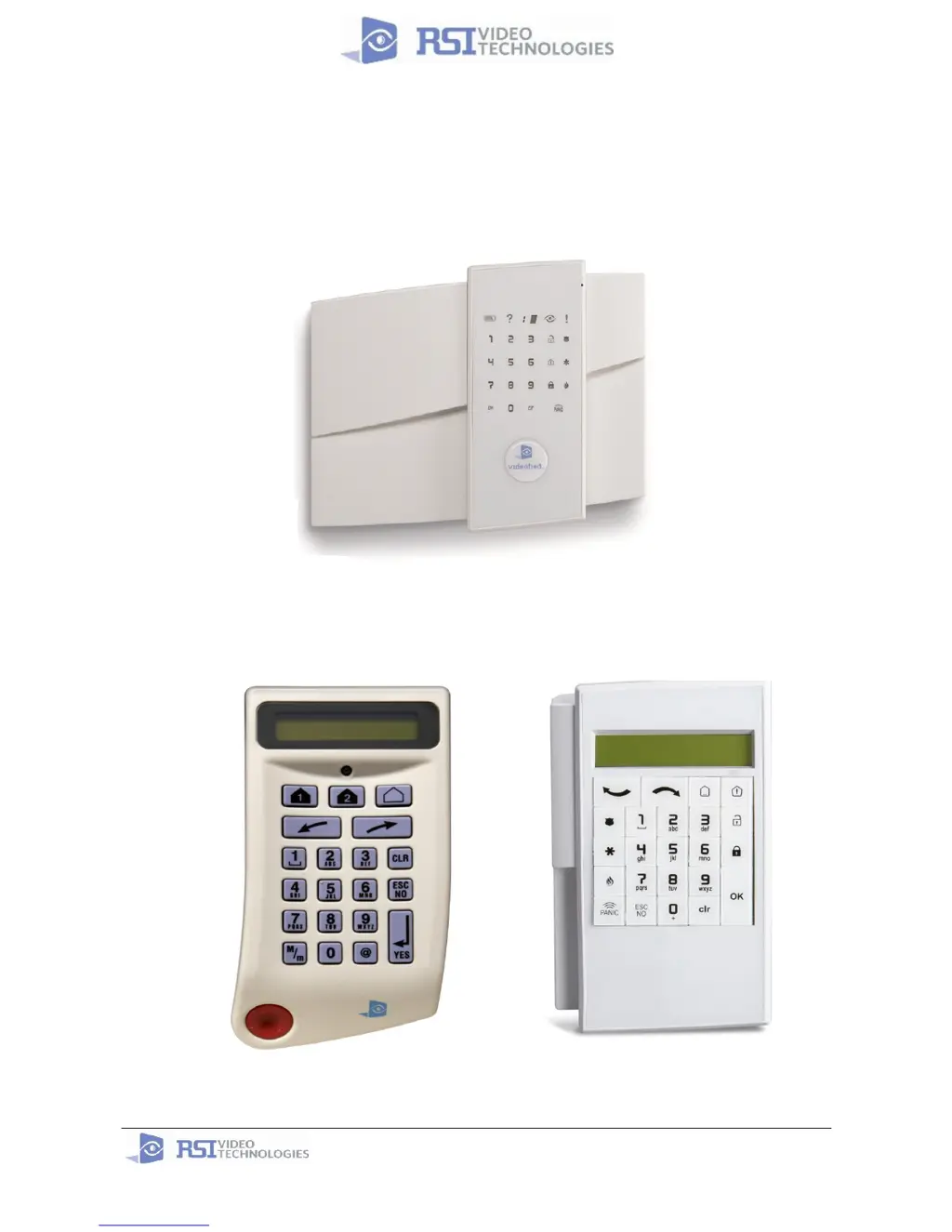What to do if RSI Security System video is not auto downloading?
- SsusangordonAug 3, 2025
If the video from your RSI Security System is not automatically downloading, it could be due to the account being in test mode, where only the first video downloads. Alternatively, a preceding event, such as an arming signal or door contact, might be interfering. Ensure that the video transmission is the primary event.