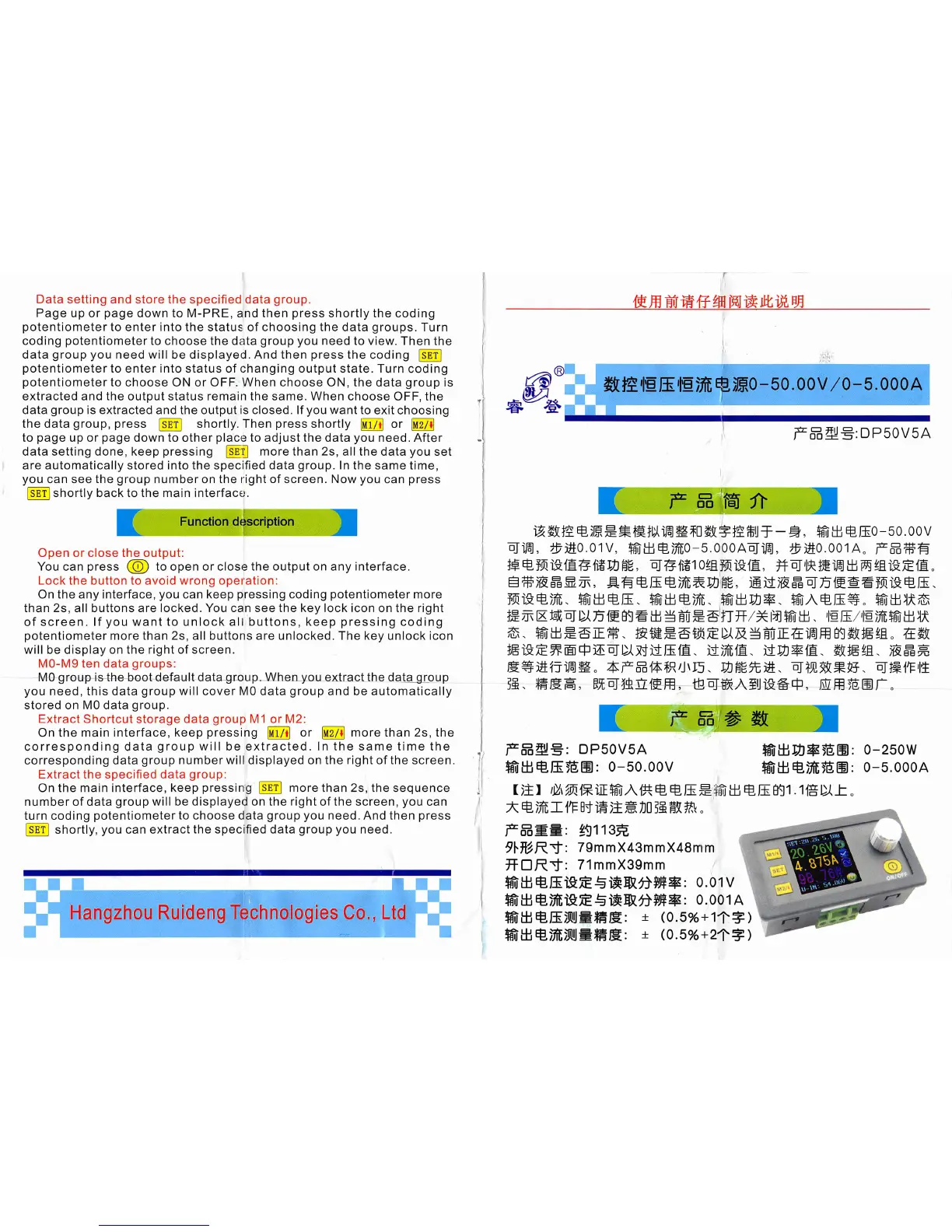Data setting and store the specified data group.
Page up or page down to M-PRE, and then press shortly the coding
potentiometer to enter into the status of choosing the data groups. Turn
coding potentiometer to choose the data group you need to view. Then the
data group you need will be displayed. And then press the coding |set|
potentiometer to enter into status of changing output state. Turn coding
potentiometer to choose ON or OFF. When choose ON, the data group is
extracted and the output status remain the same. When choose OFF, the
data group is extracted and the output is closed. If you want to exit choosing
the data group, press [set| shortly. Then press shortly |Mi/t| or |m2/<|
to page up or page down to other place to adjust the data you need. After
data setting done, keep pressing [^f] more than 2s, all the data you set
are automatically stored into the specified data group. In the same time,
you can see thegroupnumberonthe right of screen. Now you can press
I SET I shortly back to the main interface.
I
Function ition
Open or close the output:
You can press (Q) to open or close the output on any interface.
Lock the button to avoid wrong operation:
On the any interface, you can keep pressing coding potentiometer more
than 2s, all buttons are locked. You can see the key lock icon on the right
of sc ree n. I f y ou w ant t o un l oc k all b utt ons , kee p pre ssi ng c o di n g
potentiometer more than 2s, all buttons are unlocked. The key unlock icon
will be display on the right of screen.
M0-M9 ten data groups:
MO group is the boot default data group. When you extract the data group
you need, this data group will cover MO data group and be automatically
stored on MO data group.
Extract Shortcut storage data group M1 or M2:
On the main interface, keep pressing |Mi/t[ or |M2/t| more than 2s, the
corresponding data group will be extracted. In the same time the
corresponding data group number will displayed on the right of the screen.
Extract the specified data group:
On the main interface, keep pressing |set| more than 2s, the sequence
number of data group will be displayed on the right of the screen, you can
turn coding potentiometer to choose data group you need. And then press
|set| shortly, you can extract the specified data group you need.
S Hangzhou Ruideng Technologies Co., Ltd
®r J
Ijft^'ilU'l^I^iiO-SG.OOV/O-S.OGOA
rSoM^:DP50V5A
r
r
DO I'sj ft
-Jk-. I
$itiy^.i±o-5o.oov
t&ao.001A„
IfiSS,
I
DP50V5A tilK]^SI: 0-250W
m t i i ^ J I ^ S l : 0 - 5 0 . O O V $ i y t l i ^ , / l l 5 S l : 0 - 5 . 0 0 0 A
79mmX43mmX48mm
71mmX39mm
0.01V
o.ooia
± ( 0 . 5 % + 1 ^ ^ )
