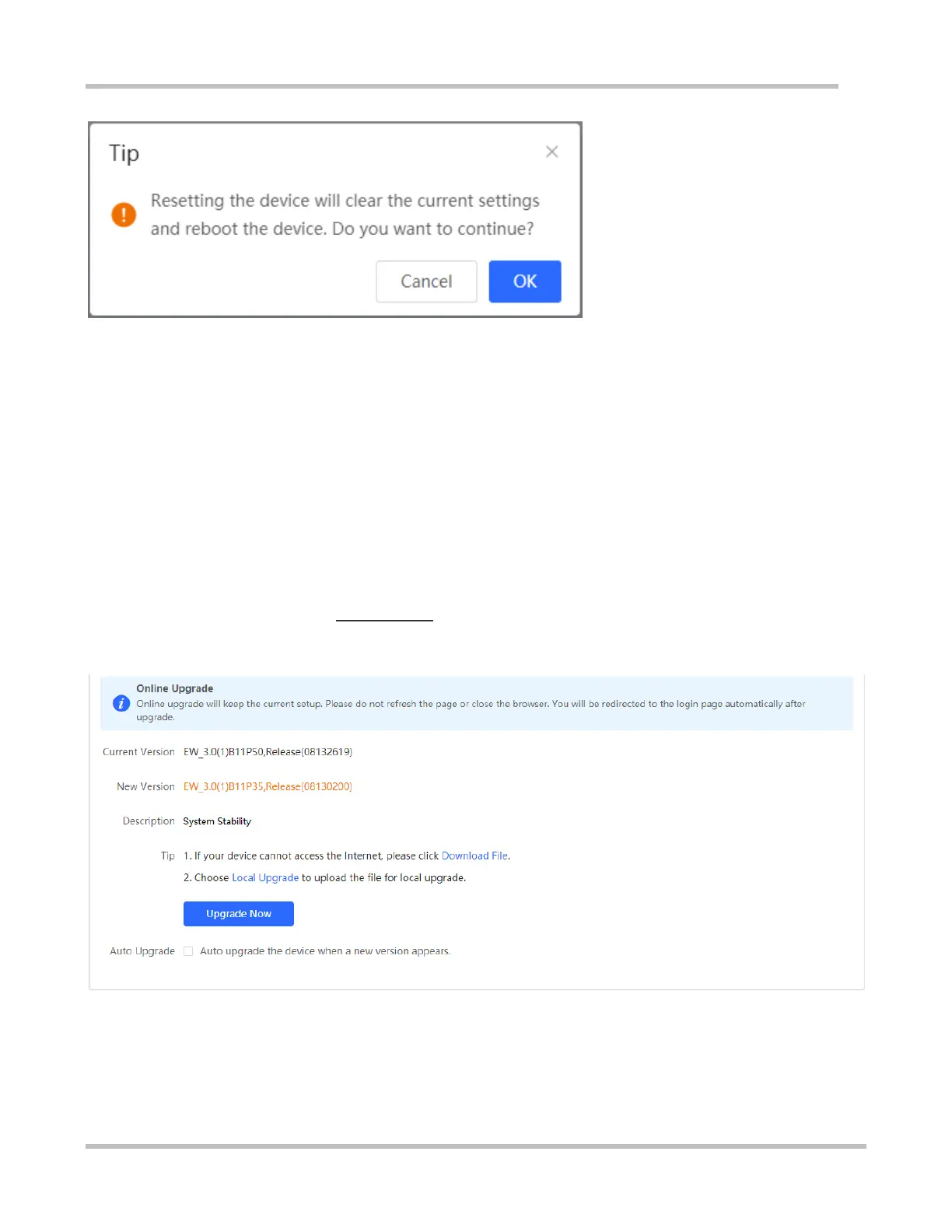Configuration Guide eWeb Configuration
57
Click OK to restore all default values. This function is recommended when the network configuration is incorrect or the
network environment is changed.
3.5.7.4 Upgrade
Both online upgrade and local upgrade are available
3.5.7.4.1 Online Upgrade
Click Upgrade Now. The device downloads the upgrade package from the network, and upgrades the current version. The
upgrade operation retains configuration of the current device. Alternatively, you can select Download File to the local device
and import the upgrade package on the Local Upgrade page.
Figure 3-5-62 Online Upgrade
If there is no available new version, the device displays a prompt indicating that the current version is the latest.
Figure 3-5-63 Latest Version
