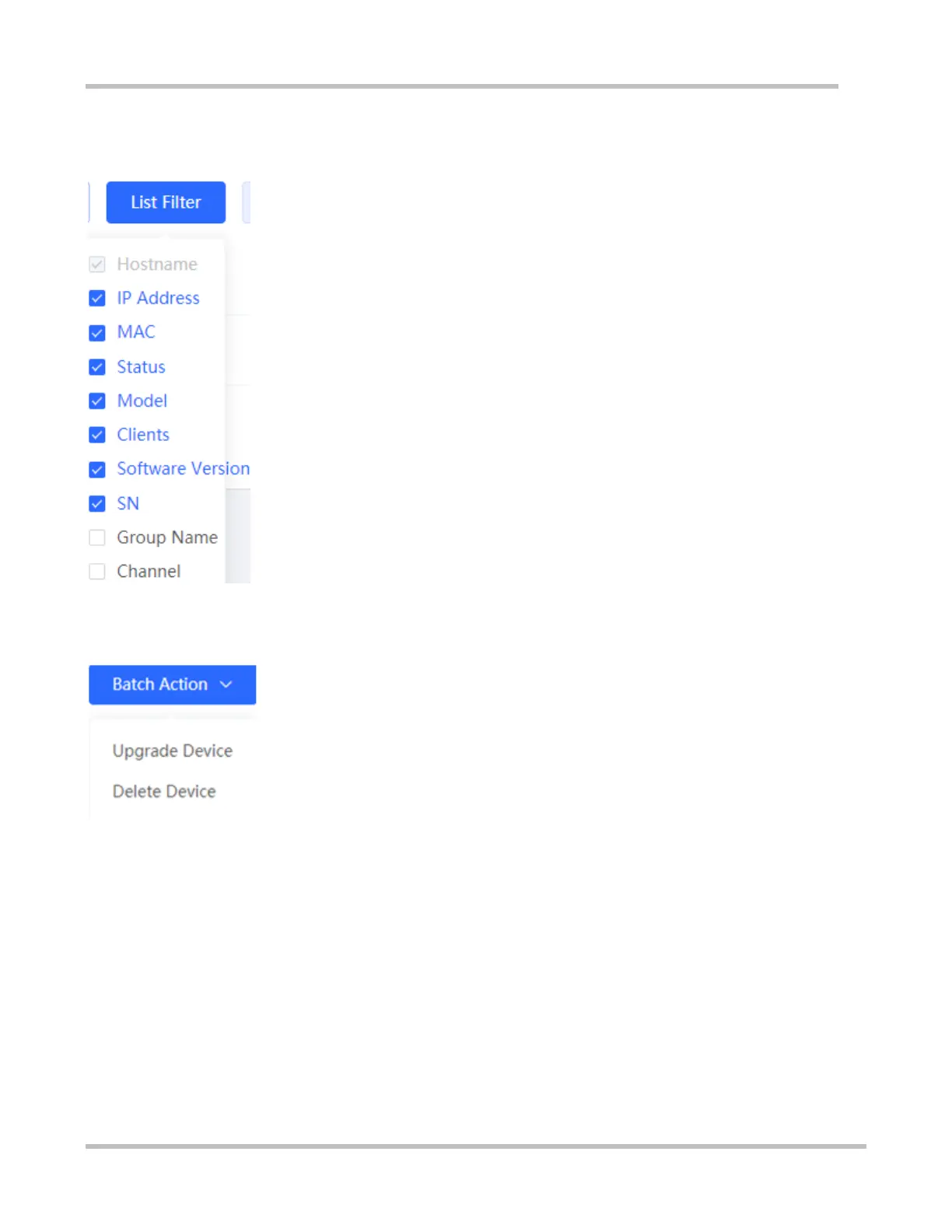18
Click List Filter, and you can select columns to be displayed in the list.
Figure 3-5-3 List Filter
Select the target devices and click Batch Action. The following actions are available:
Figure 3-5-4 Batch Action
Upgrade Device: If there is a new version available, you can upgrade the APs in batches.
Delete Device: You can delete the APs in batches.
3.6 Security
3.6.1 ARP List
The ARP List page displays ARP entries.
Figure 3-6-1 ARP List