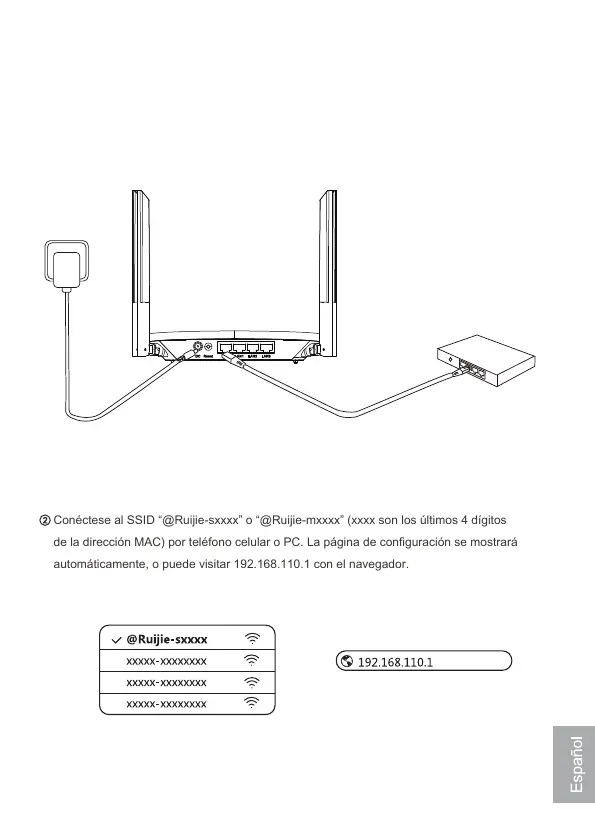30
Acceda a Internet
WLAN Navegador
Acceda a Internet en solo 3 pasos.
Inicio rápido
Si no puede conectarse al SSID o visitar el sitio web, escanee el código QR al dorso del paquete
para recibir ayuda en línea.
①
Inserte el cable que conecta Internet o el módem al puerto WAN, y encienda el módem y el router.
Conéctese al SSID “@Ruijie-sxxxx” o “@Ruijie-mxxxx” (xxxx son los últimos 4 dígitos
de la dirección MAC) por teléfono celular o PC. La página de configuración se mostrará
automáticamente, o puede visitar 192.168.110.1 con el navegador.
Alimentación
Módem
