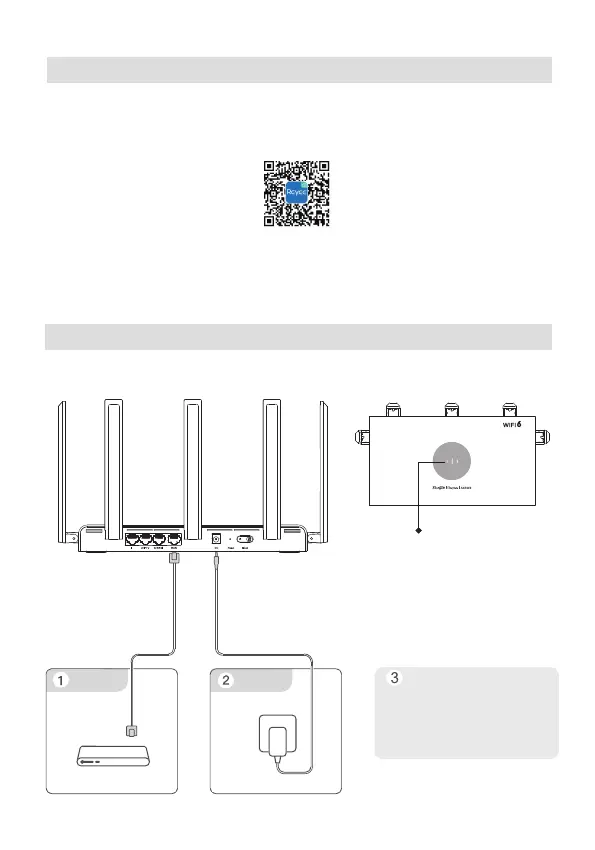Reyee Router APP
Managing the Router
Installing a Single Router
Method 1: App-based Configuration
WAN Port
System Status LED
Scan the QR code to download the Reyee Router APP to manage the router. You can check
the connection status and change the Wi-Fi name and password through Reyee Router
APP.
Method 2: Web-based Configuration
Connect the PC to the SSID broadcast by the router. Access the Web management IP
address 192.168.110.1 by browser to perform configuration.
Connect the
Ethernet cable.
SP Modem
1GE LAN Port
Connect the
power supply.
Power Supply
After the system status LED
turns solid on, connect the PC to the
SSID @Ruijie-sXXXX broadcast by the
router. You will be redirected to the
configuration page automatically.
Follow the prompts to complete the
configuration.
*If the configuration page does not pop up,
access the Web management IP address
192.168.110.1 by browser to perform
configuration as prompted.
2