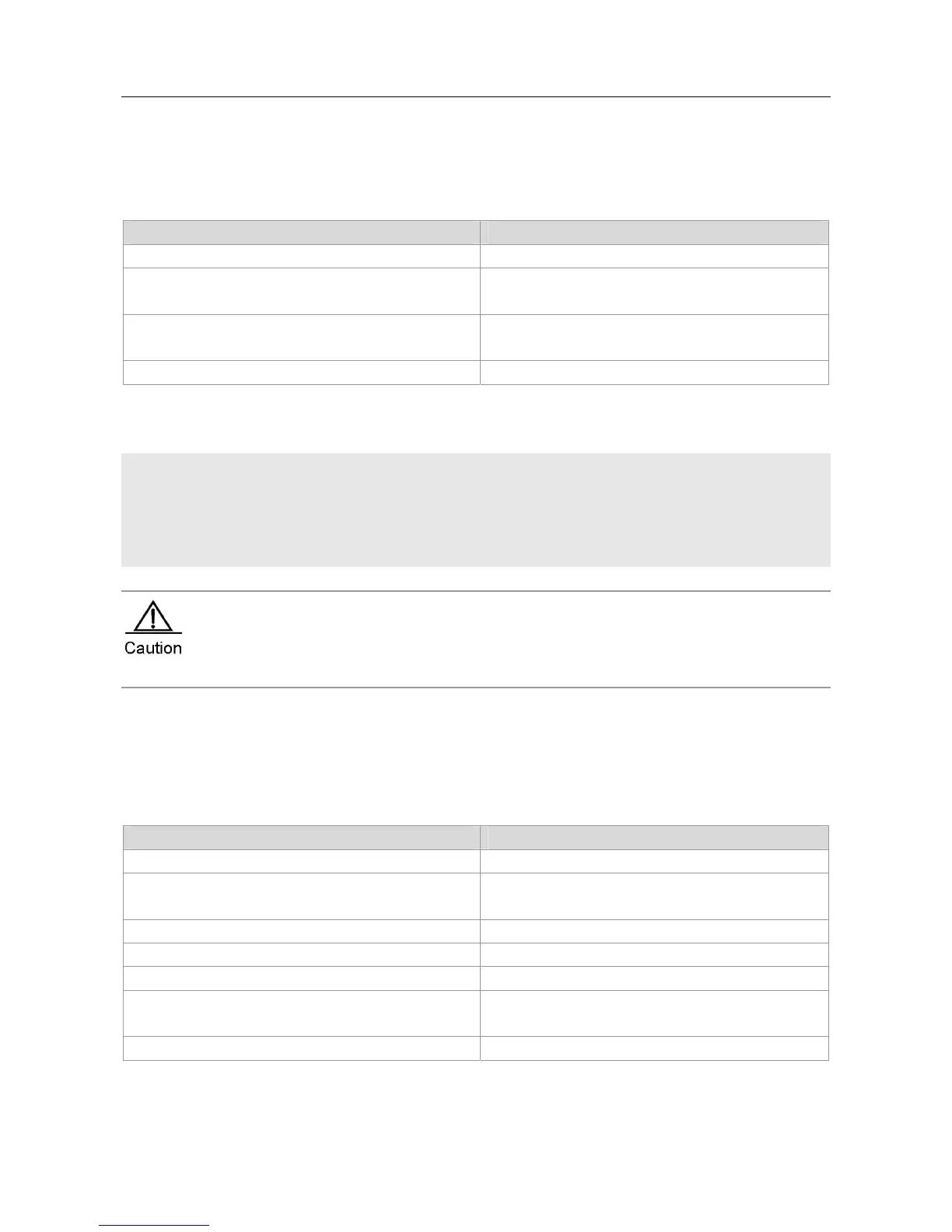Configuration Guide Configuring WLAN-VLAN Mapping
Configuring a VLAN Group
Use the following commands to create a VLAN group and associate it with a WLAN: (For details about these commands,
refer to command reference.)
Command Function
Ruijie# configure terminal
Enters global configuration mode.
Ruijie(config)# vlan-group group-id
Creates a VLAN group and enters VLAN group
configuration mode.
Ruijie(config-vlan-group)# vlan-assign-mode dot1x
Configures the VLAN assignment mode for the VLAN
group.
Ruijie(config-vlan-group)# vlan-list vlan-list
Configures the list of VLANs in the VLAN group.
The example below shows how to create VLAN group 100, specify the 802.1x-based VLAN assignment mode, add
VLANs 1-10 to the VLAN group, and set VLAN 1 as the default VLAN:
Ruijie(config)# vlan-group 100
Ruijie(config-vlan-group)# vlan-assign-mode dot1x
Ruijie(config-vlan-group)# vlan-list 1-10
Ruijie(config-vlan-group)# default-vlan 1
Ruijie(config-vlan-group)# end
You can create a maximum of 128 VLAN groups.
You can added a maximum of 128 VLANs to a VLAN group.
Mapping a WLAN to a VLAN Group
On an AP, use the following commands to map a WLAN to a VLAN group: (For details about these commands, refer to
command reference.)
Command Function
Ruijie# configure terminal
Enters global configuration mode.
Ruijie(config)# dot11 wlan wlan-id
Creates a WLAN and enter the WLAN configuration
mode.
Ruijie(dot11-wlan-config)# vlan-group group-id
Maps a WLAN to the VLAN group.
Ruijie(dot11-wlan-config)# end
Exits from the WLAN configuration mode.
Ruijie(config)# interface interface-name
Enters WLAN sub-interface configuration mode.
Ruijie(config-subif)# encapsulation dot1Q group
group-id
Configures VLAN group encapsulation for the
sub-interface.
Ruijie(config-subif)# end
Exits from WLAN configuration mode.
The example below shows how to map WLAN 100 to VLAN group 10 on a fat AP:
