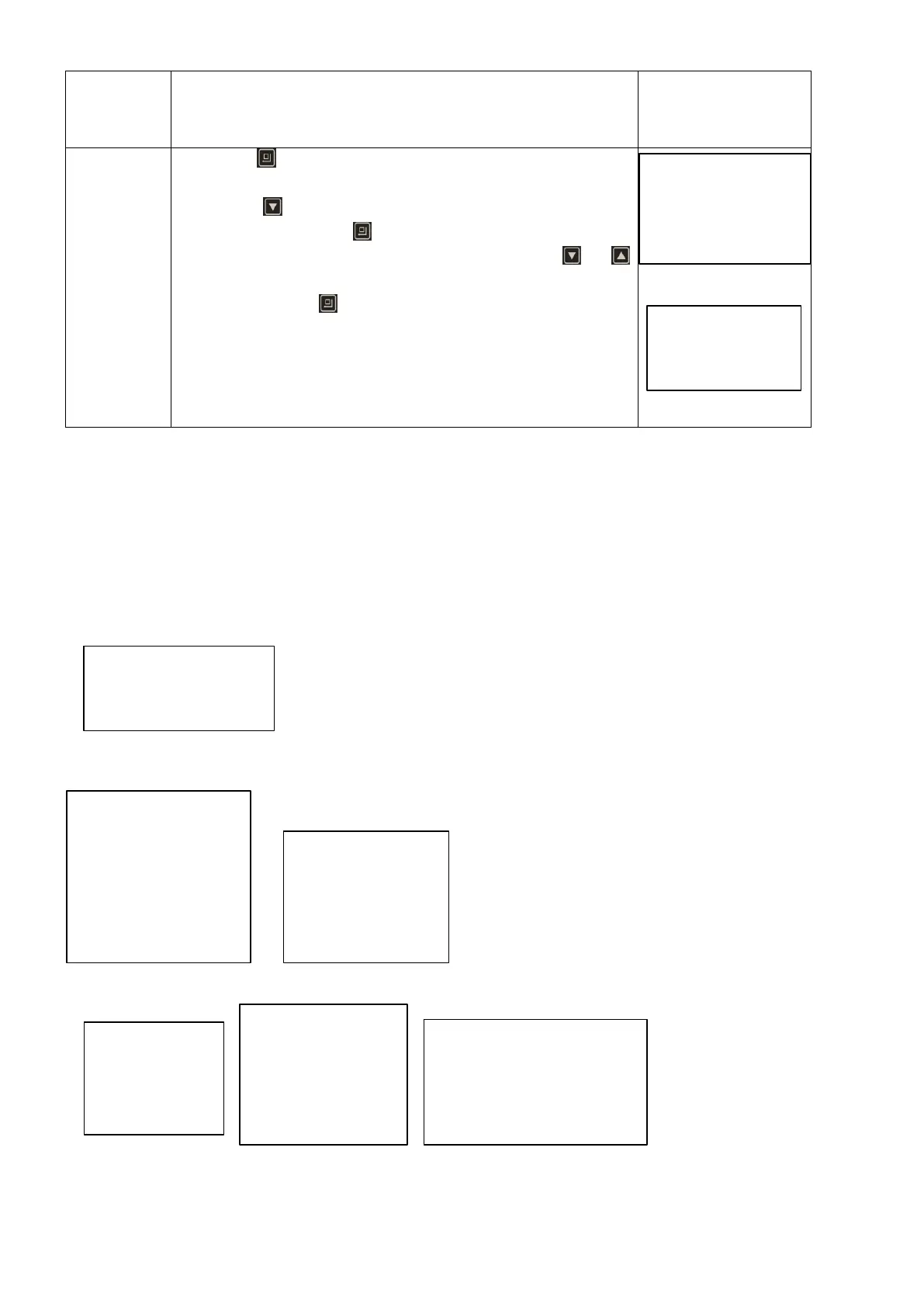7
1.Press and enter into the interface of “Set Softener
Para.”, as the figure LR1 shows.
2 . Press twice and select the item of “ Set Water
Hardness ”; then press , the setting interface will display as
the figure LR4; hardness value 150” flash, through or
to adjust the hardness value.
3 . Lastly, press and hear a sound “Di”, then finish
adjustment.
Illustration: After setting the water hardness, the display screen will show the total water treatment
capacity or remaining water. If you think the water treatment capacity is too low to meet your demand,
you can adjust the capacity by setting the water hardness. Under the condition of not affecting the outlet
water quality, lowering the water hardness value can increase the water treatment capacity.
User Mode
After power on, L1 interface will show 3 seconds and then enter into user mode.
L1
Process display example: The meter type softener valve
Service Status 1 Service Status 2
Backwash Status Brine & Slow Rinse Status Brine Refill Status
Set Softener Para.
Set Time of Day
Set Regen. Time
》Set Water Hardness
Set Water Hardness
150mg/L
12:30:35
Water System
In-Service
Water
Regen. Time:02:00
12:30:25
Water System
In-Service
Water
Remaining: 2.56m3
Cur. F.R.: 0.85m3/h
***********************
F xx
***********************
*
02:08:00
Water System
Back Washing…
Remaining: 3 min.
02:40:25
Water System
Brine & Slow Rinse…
Up-flow
Remaining: 30 min.
03:15:50
Water System
Brine Refilling…
Remaining: 05:30 min.:s.