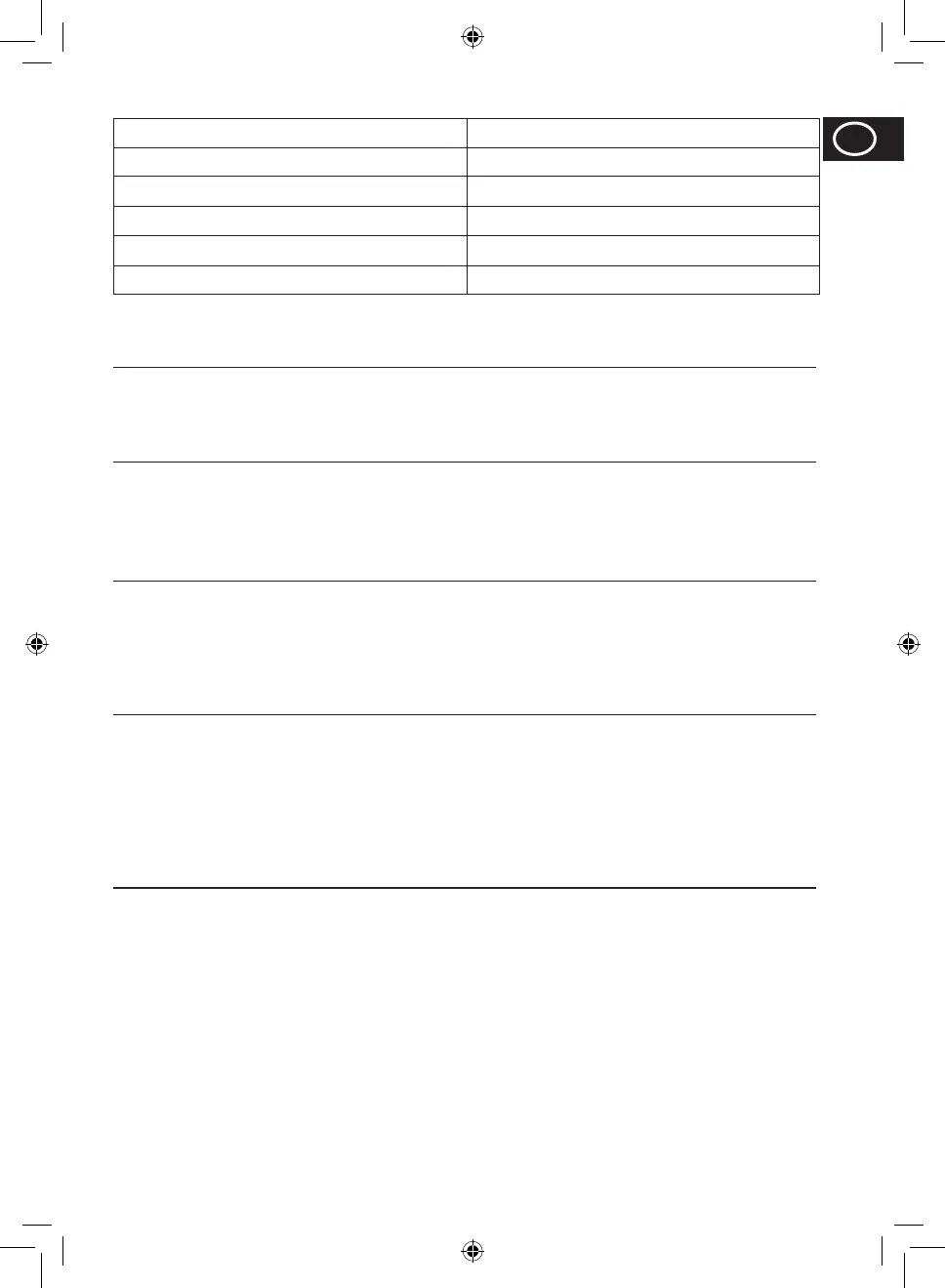5
Temperature light colour Temperature setting
Yellow Standby mode
Blue
•
Purple
••
Green
•••
Red Max
5. The temperature light will ash while the iron is heating up, then come on continuously when the set
temperature is reached.
REDUCING TEMPERATURE
This takes a bit longer, as the iron has to lose the heat it has built up, so be patient. It’s best to organise
your ironing so that you don’t need to reduce the temperature.
STEAM IRONING
1. When steam ironing, you must set the temperature to ••• (green) or max (red).
2. Set the steam control to the setting you want, n = no steam, w =high steam.
3. Wait till the temperature light stops ashing, then start ironing.
SPRAY
Water spotting aects some fabrics. Test this out on a hidden part of the fabric.
1. Lift the iron o the fabric.
2. Aim the spray nozzle at the fabric.
3. Press the Sbutton – you may have to press it 2 or 3 times to pump water through the system.
SHOT OF STEAM
This works with dry or steam ironing, as long as there’s water in the reservoir, and the temperature is set to
••• (green) or max (red).
1. Check that the temperature is set to ••• (green) or max (red).
2. Lift the iron o the fabric.
3. Press the P button.
4. Leave 4 seconds between shots, to let the temperature build up.
DRY IRONING
If you’re going to be dry ironing for 20 minutes or more, empty the reservoir rst, to avoid spontaneous
bursts of steam.
1. Set the steam control to n .
2. Select the required temperature.
3. Wait till the temperature light stops ashing, then start ironing.
GB
DE
FR
NL
IT
ES
PT
DK
SE
NO
FI
RU
CZ
SK
PL
HR
SI
GR
HU
TR
RO
BG
AE
