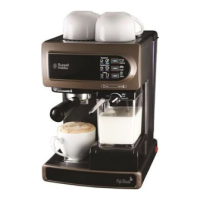The middle LED indicator turns to a red
colour and is flashing. Warning: The
water reservoir is empty.
1) Fill the water reservoir. 2) Open the
operating handle and close again. 3) Press
the Short or Normal Espresso button to make a
cup of water.
Or, 1) Turn the power switch to the off
position. 2) Then switch the machine on
again.
Once the above steps 1-3 or 1-2 are
complete, the middle LED indicator will no
longer glow and the machine resume to stand-
by mode.
Both the Short and Normal Espresso
indicator lights are on, and in a solid
white colour.
The coffee maker is in stand-by mode.
Once you have selected the Short or
Normal Espresso button, the chosen
button will begin to flash indicating that
the coffee has begun brewing. During
this process, the other button indicator
light will not glow.
The chosen button will continue flashing until
your coffee has finished brewing. Once
finished, both the Short and Normal Espresso
indicator light will resume and show as solid
white colour.
Both the Short and Normal Espresso
indicator lights are flashing in a circular
pattern/ fashion.
The machine has been in stand-by mode for
more than 15 minutes so it has automatically
switched to energy-saving mode.
The middle LED indicator turns on and is
showing in a solid blue colour.
Descale warning – indicates that the coffee
machine must be descaled. This function
generally activates after 2,000 cups of coffee

